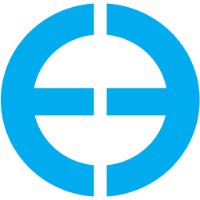 EFDC+ Explorer 12 Knowledge Base
EFDC+ Explorer 12 Knowledge Base
Welcome to the EFDC+ Explorer Knowledge Base

EFDC+ Explorer 12 User Manual
Navigating EFDC+ Explorer
Operating System and Hardware Compatibility
Working with Models
- Loading an Existing Model
- Saving a Model
- Setting the Coordinate System
- Generating a New Model
- Editing and Viewing Initial Conditions and Boundary Conditions
- Running a Model
- Viewing Model Output
Main Menu
- Models Menu
- Time Series
- Vertical Profiles
- Longitudinal Profiles
- Graphics Menu
- Tools Menu
- Windows Menu
- Help Menu
Main Toolbar
- New Model
- Open/Read A Model
- Save Current Model
- Run EFDC
- Show Cell Map
- General Settings of the Active Model
- General Statistics
Model Control Form
- General
- Model Grid
- Modules
- Timing / Linkage
- Initial Conditions
- External Forcing Data
- Boundary Conditions
- Model Analysis
2DH View
- Default 2DH View
- Shortcut Keys
- Exporting a Layer
- Menu and Toolbar Items
- View Layer Control
- Export Contour Lines from 2DH
- Time Series Contours
- Add a New Model Layer
- Compare Models
- Import External Layers
- Export Images and Animations
- Modify Model Grid
- Grid Masks (1)
- Modify Model Boundaries
- Modify Model Initial Conditions
- Model Time Control
- Online Background Map
2DV View
3D View
- View Grid in 3D
- View 3D Setting
- 3D View Options
- Light Settings
- Blanking and Clipping
- Animate Blanking
- Animate Rotation
- Flight Path Animation
- Import Structures
- Sediment Bed Viewing
- Digital Elevation Model in 3D View
References
Appendices
Tutorials for EFDC+ Explorer 12
Getting Started
- Installing EEMS
- Activating & Deactivating
- Create New Model
- Changing Global Settings
- Loading a Model
- Saving a Project
- Checklist for Building a Hydrodynamic Model
- General EFDC+ Model Development Steps
Grids and Background Maps
- Geo-reference Map Generation
- Importing Multiple Grids into EFDC+ Explorer
- Overlay a Geo-referenced Map on a Digital Elevation Model in 3D View
Hydrodynamic Modeling
- Build a 1D River Model (Level 1 Step-by-Step Guidance)
- Build a 2D Lake Model (Level 1 Step-by-Step Guidance)
- Build a 3D Coastal Model (Level 2 Step-by-Step Guidance)
- Build a 3D Lake Model with Sigma Zed (Level 2 Step-by-Step Guidance)
- Building a Vegetation Model with EEMS
Time Varying Fields
Sediment Transport Modeling
- Steps To Set up a Sediment Bed Model
- 3D Coastal Sediment Model - Tra Khuc Estuary
- Yen & Lee U-Shaped Flume SEDZLJ Sediment Model (Level 2 Step-by-Step Guidance)
Toxics Fate and Transport Modeling
Water Quality Modeling
- Building a 2D Lake Water Quality Model (Level 2 Step-by-Step Guidance)
- Setting Initial Conditions for Water Column Constituents
- Setting Sediment Diagenesis - Temporally Varying Flux (Level 2 Step-by-Step Guidance)
- WASP7-EFDC Linkage (1D River Example)
- WASP7-EFDC Linkage (3D Lake Example)
Post-Processing Tools
Building a WASP Model
Compiling EFDC+
Get parameters from NetCDF exported from EE
Shellfish Farm