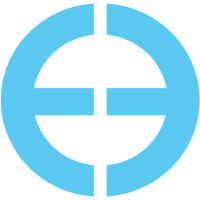 EFDC+ Explorer 8 User Guide
EFDC+ Explorer 8 User Guide
Welcome to the EFDC+ Explorer 8 & EFDC+ User Guide

EFDC+ Explorer 8 User Guide
Introduction
- Acknowledgements
- EFDC Version Compatibility Summary
- EFDC+ Explorer Capabilities
- Conventions
- Terms & Abbreviations
- General Program Operation
- EFDC+ Explorer Files
- EFDC+ Project Folder Structure
Installation & License Management
- Operating System and Hardware Compatibility
- Installation
- License Models
- Online Activation Process
- Demo Activation Process
- Online Deactivation and License Management
- Offline Activation
- Offline Deactivation
EFDC+ Explorer Primary Toolbar
- EFDC Project Management
- EFDC+ Explorer Settings
- Date and Coordinate Conversion Tool
- Toolbag General Utilities
- Grid Tools and Utilities
- Text Editor
- Run EFDC Model
- Run Times
- ViewPlan Viewer
- ViewSlice Viewer
Generate New Model
Run Model
- General
- Model Timing
- Run Time Diagnostics and Mass Balance Reporting Options
- EFDC+ Runtime Pause/Resume
Pre-Processor Form Operations
- Map Tab
- Description Tab
- Domain Tab
- Active Modules Tab
- Timing/Linkage Tab
- Hydrodynamics Tab
- General Vertical Coordinates (GVC) Tab
- Salinity Tab
- Temperature Tab
- Dye/Age Tab
- Sediments Tab
- Toxics Tab
- Water Quality Tab
- Waves Tab
- Lagrangian Particle Transport (LPT)
Post-Processing - Form Operations
- Model Calibration
- Saved Plots Tool
- Model Comparisons
- Forced Evaporation
- Miscellaneous/Profile/Series
- Habitat Analysis
ViewPlan
- Simulation Results Loading
- Introduction to the ViewPlan Form
- ViewPlan Display Options
- General Pre-Processing Functions
- General Post-Processing Functions
- ViewPlan Main Viewing Options
- Other Features
ViewSlice
Time Series Graphing
View3D
- Velocity Banners
- Flight Path Animation
- 3D Blanking and Clipping
- Background Images in 3D
- Sediment Bed Viewing
- Mouse Inquire Information
- Particle Tracks and Oil Spill Viewing Options
- Import Structures in 3D
- 3D Symbols
- Light Effects
References
Appendices
How-To Guides for EFDC+ Explorer 8
Getting Started
- Installing EEMS
- Saving a Project
- Activating EEMS
- Create New Project
- Changing Global Settings
- Loading a Model
- Loading Legacy EFDC Models
- Upgrade to the Latest Version of EE
Grids and Background Maps
- Geo-reference Map Generation in EE
- Importing Multiple Grids into EFDC+ Explorer
- Overlay a Geo-referenced Map on a Digital Elevation Model in View3D
Hydrodynamic Modeling
- Build a 1D River Model (Level 1 Step-by-Step Guidance)
- Build a 2D Lake Model (Level 1 Step-by-Step Guidance)
- Build a 3D Coastal Model (Level 2 Step-by-Step Guidance)
- Build a 3D Lake Model with Sigma Zed (Level 2 Step-by-Step Guidance)
Water Quality Modeling
- Building a 2D Lake Water Quality Model (Level 2 Step-by-Step Guidance)
- Setting Initial Conditions for Water Column Constituents
- Setting Sediment Diagenesis - Temporally Varying Flux (Level 2 Step-by-Step Guidance)
- WASP7-EFDC Linkage (3D Lake Example)
- WASP7-EFDC Linkage (1D River Example)
Sediment Transport Modeling
- Steps To Set up a Sediment Bed Model
- 3D Coastal Sediment Model - Tra_Khuc Estuary
- Yen & Lee U-Shaped Flume SEDZLJ Sediment Model (Level 2 Step-by-Step Guidance)
Toxics Fate and Transport Modeling
Post-Processing Tools