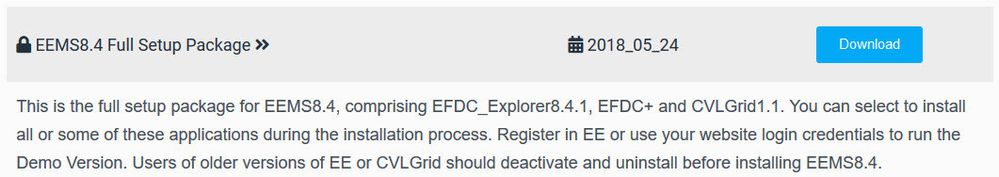/
Upgrade to the Latest Version of EE
Upgrade to the Latest Version of EE
For users with active maintenance of EFDC+ Explorer (versions 8.0 and above)
Step-by-step guide
Uninstall your current copy of EE (version 8 or higher). No need to deactivate.
If you wish to use the new version on a different computer, you will need to deactivate your license prior to uninstalling.
- Download the latest version of EE from our website here: https://www.eemodelingsystem.com/user-center/downloads/efdc_explorer-modeling-system
- Extract the files and run the installation file.
- Follow the installation prompts as normal.
- Run EFDC+ Explorer
The new version of EE will automatically recognize if you have a valid license with maintenance.
Note
Be sure to save your existing models in EE8.2 before running them to update them to the new files formats.
Related articles
Filter by label
There are no items with the selected labels at this time.
, multiple selections available,
Related content
Loading Legacy EFDC Models
Loading Legacy EFDC Models
More like this
Loading Legacy EFDC Models
Loading Legacy EFDC Models
More like this
Navigating EFDC+ Explorer
Navigating EFDC+ Explorer
More like this
Loading an Existing Model
Loading an Existing Model
More like this
EFDC Project Management
EFDC Project Management
More like this
Loading a Model
Loading a Model
More like this