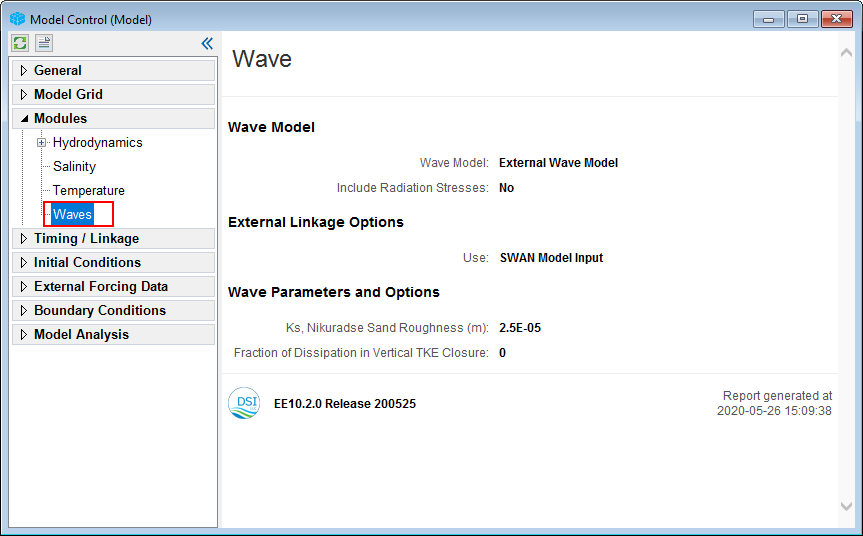Waves (EEMS10.2)
After turning on the wave module in the Model Control GUI, an LMC on the waves menu will show a report of the current wave settings as shown in Figure 1. There are two major options for waves: internal wind waves and external wind waves. Within each of these two options are several sub-options which are summarized here and explained in detail in the following sections:
- Internally Generate Windwaves – without Radiation Stress (ISWAVE=3 and available in EFDC+ only)
- Internally Generate Windwaves – with Radiation Stress (ISWAVE=4 and available in EFDC+ only)
- External Linkage – without Radiation Stress (ISWAVE=1, requires WAVEBL.INP and WV00N.INP, n=1, 2, 3, and uses a new format of WAVE.INP)
- External Linkage – with Radiation Stress (ISWAVE=2, requires the new format of WAVE.INP, the same input file as for ISWAVE=1)
Figure 1. Wave module report.