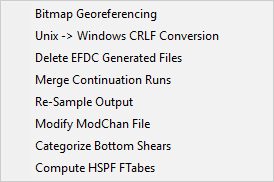Toolbag_ General Utilities
The Toolbag function provides access to a range of general utilities that support the modeling process but may not be directly related to the EFDC model. Figure 1 shows a screen capture of the current functions available under the Toolbag. The following list provides a summary of these functions.
Figure 1. Toolbar functions.
Bitmap Georeferencing:
This utility can be used to create or edit the configuration file that EFDC_Explorer uses to provide bitmap images and maps as a background for the display of models in ViewPlan. To use bitmaps you must first create a "geo" file. This is an ASCII file with the extension "geo" that contains the pixel and project coordinate information. It is very similar to MapInfo's TAB format. One "geo" file can reference multiple bitmaps to build mosaics, if needed. When this function is selected a form is displayed with the bitmap filenames and coordinate information. Any changes must be saved into the same or new "geo" file for later use in ViewPlan.
Unix -> Windows CRLF Conversion:
This utility scans a specified directory and determines if any of the files contained in the directory do not use the Windows CRLF standard. The user then has the option of automatically converting all non-Windows CRLF files to the Windows standard. EFDC_Explorer uses the Windows CRLF convention, so files created or edited on a Unix platform need to be converted to Windows before use by EFDC_Explorer.
Delete EFDC Generated Files:
This utility allows the user to specify certain groups of output files from EFDC to be deleted. The main purpose of this function is to clean up all the project directories and save disk space by deleting all the files in a project directory that are not needed by EFDC or EFDC_Explorer. This utility works on the specified directory and ALL subdirectories under the top level directory specified. The utility scans the directory structure and then lists all the files that may be deleted if the user presses the Delete Matched Files button. If a few files are listed that the user doesn't want deleted the user can delete their file names from the list. This will keep them from being deleted as the utility uses the files in the list to delete.
Merge Continuation Runs:
This utility merges EFDC_Explorer specific output files from two EFDC runs into a single output file. Multiple runs can be merged by starting with the earliest runs and sequentially appending each subsequent run. At the end of each merge process, the EE_WS, EE_Vel, EE_WC, EE_WQ and EE_Bed from the base run will be saved in the base run project directory, but with an ".org" extension. The newly merged files will have the ".out" extension and can be used by EFDC_Explorer. The models/projects must be of the same model domain and discretization.
Re-sample Output:
Allows the user to reduce the number of saved output snapshots in the EFDC_Explorer output files (i.e. the EE_WS.OUT, EE_VEL.OUT, EE_WC.OUT, EE_WQ.OUT and EE_BED.OUT). At the end of the resampling process, the original output files will have been saved in the project directory but with an ".org" extension. The newly resampled files will have the ".out" extension and can be used by EFDC_Explorer. To resample the output the user runs this utility and enters a snapshot skip interval. Once the user verifies that the resampling produced the desired results, the user may want to delete the *.ORG files to save disk space. This function can also be used to delete all the model results after a specified time (i.e. truncate).
Modify ModChan File:
This option provides access to a channel modifier global editor that recalculates channel lengths, change orientation from U to V and vice-a-versa. It also has a Q/A function to ensure all the upstream and downstream I & J's point to valid cells. The ViewPlan function allows the user a graphical point and click approach to create and edit these "pipes".
Categorize Bottom Shears:
This utility scans the EE_WC.OUT file for the entire simulation period and builds a list of categorized shears into predetermined bins. The results are displayed in a message box and placed onto the clipboard for pasting into Excel® or some other display/plotting package.
Compute HSPF FTables:
This utility computes the data necessary for creating an FTable for the HSPF model. It assumes that the current project has been designed to be able to generate the necessary information for the FTable. This type of project is simply the base model, but without the actual inflows into the domain. Instead, all the flow boundaries have a step flow to allow the system to achieve steady state at that flow, and then all the flows must be stepped up again to the appropriate level. Generally, this can be done with just one upstream flow BC, but each case needs to be evaluated. After the run is complete the EFDC results should be a series of steady state flow regimes throughout the model domain. This utility then uses these results along with the reach polygons to build the FTable.