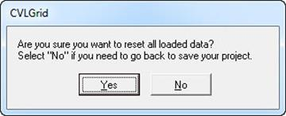/
Reset Project
Reset Project
Reset Project simply clears all the data in the workspace. When this option is selected a confirmation box appears, shown in Figure 1.
Figure 1 Reset project confirmation.
Once "Yes" is selected CVLGrid automatically clears the workspace of everything and starts anew. If the user does not want to lose their previous work then the work must be saved before selecting Reset Project.