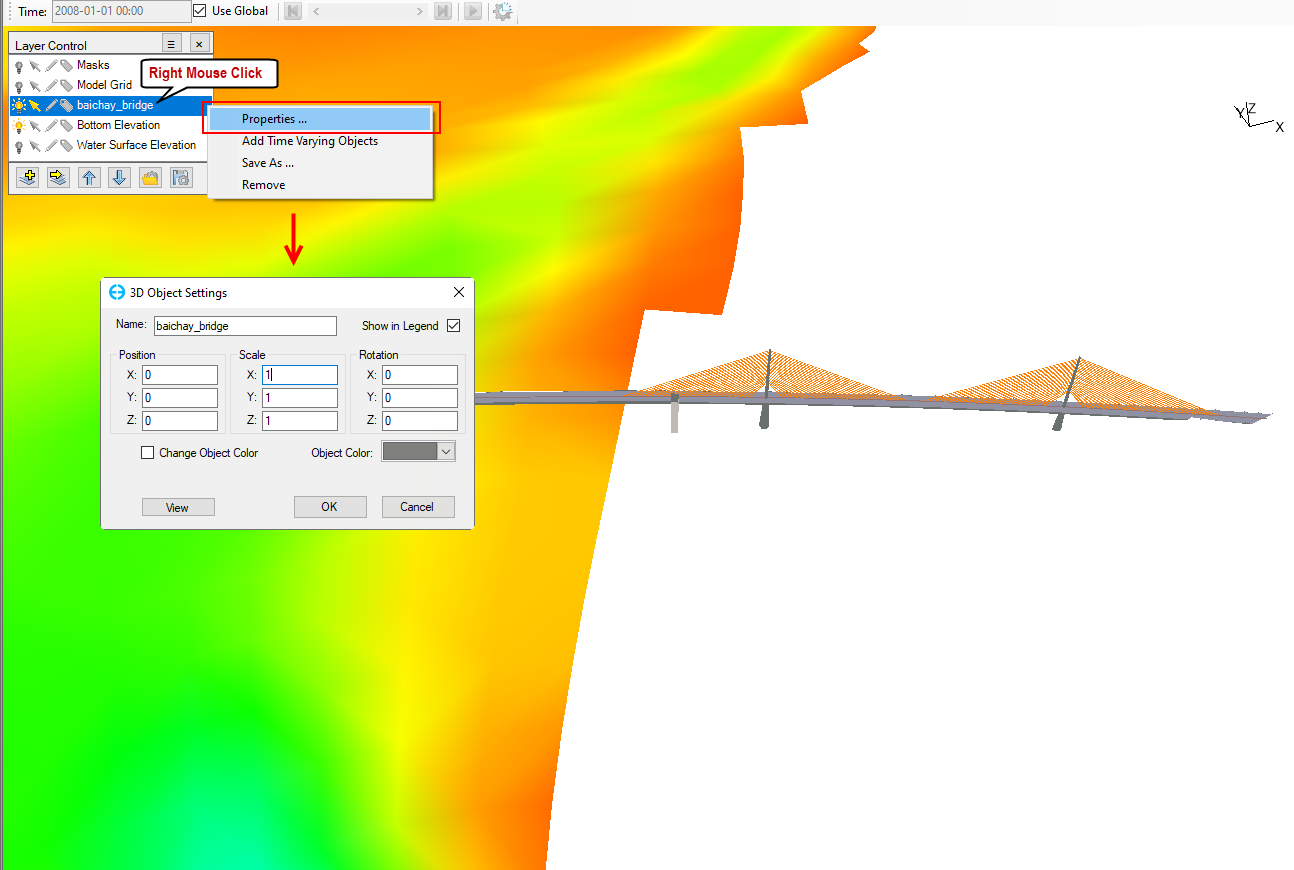Import Structures
EE10 allows users to import pre-defined structures for visualization using 3DView tool. This allows users to get a better feel for the model domain by displaying significant engineering structures in the model domain. Any COLLADA file can now be imported to 3D View as an overlay file. COLLADA stands for "COLLAborative Design Activity" and is an interchange file format for interactive 3D applications. It has a “.DAE” extension (digital asset exchange) adds defines an open standard XML schema for exchanging digital assets among various graphics. COLLADA has been adopted by ISO as a publicly available specification, ISO/PAS 17506.
To add the 3D structure to 3DView, users can add external layers and select the format of 3D Overlay Object.
Figure 1. Import 3D Structure.
Once loaded in, users have extra flexibility to adjust the position of the 3D Object. When users active the layer and select properties, the 3D Object Settings form can be displayed. In this form, the position, scale as well as the angular rotation of the 3D Object are available to be adjusted along X, Y, Z coordinates ( as shown in Import Structures#Figure 2).
Figure 2. 3D Structure: Setting place marks.