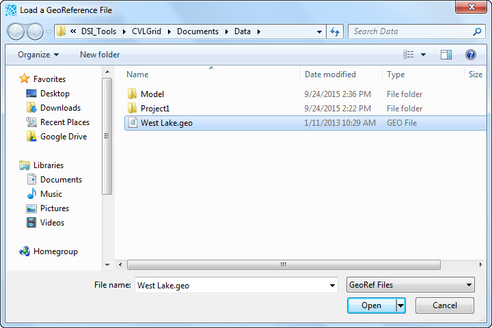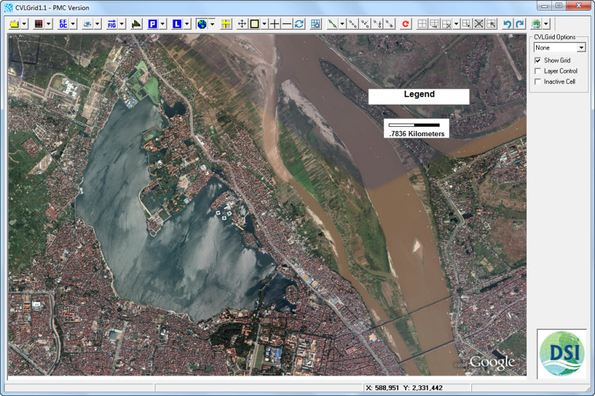/
Load Geo-Reference File
Load Geo-Reference File
From the dropdown menu, when Load Geo-Reference File is selected, a browsing window appears. The user is then able to navigate to the location of the geo-reference file on the hard drive and load it into the workspace. This browsing window is shown in Figure 1, and a loaded geo-referenced file with grid is shown in Figure 2. Note that the geo-reference files use the .GEO extension.
Figure 1 Geo-Reference browsing window.
Figure 2 Geo-Referenced file loaded in CVLGrid.