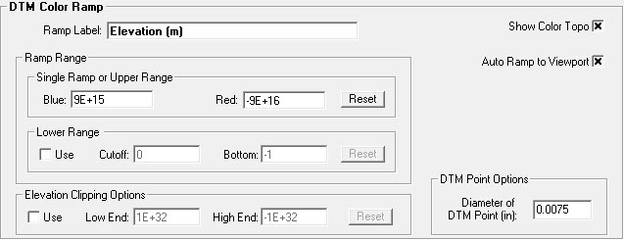DTM Color Ramp
The DTM Color Ramp frame deals with elevation and the color gradients to represent different elevations. If the user is only using a 2D polygon then this section is irrelevant. Figure 1 shows this section for reference.
Figure 1 DTM color ramp sub-sections.
Ramp Label | Give the color ramp a name |
Single Ramp or Upper Range | Specifies the range of color from blue to red |
Lower Range | Specifies the lower range of the color ramp |
Show Color Topo | Shows the elevation topography in color based on the color ramp. |
Auto Ramp to Viewport | Change Min, Max, and Average number of View Options "Ortho", "Dx", and "Dy" on Legend when view window changed. |
Elevation Clipping Options | Specifies the elevation range for clipping |
DTM Point Options | Allow the user set the diameter of DTM Points in inches |