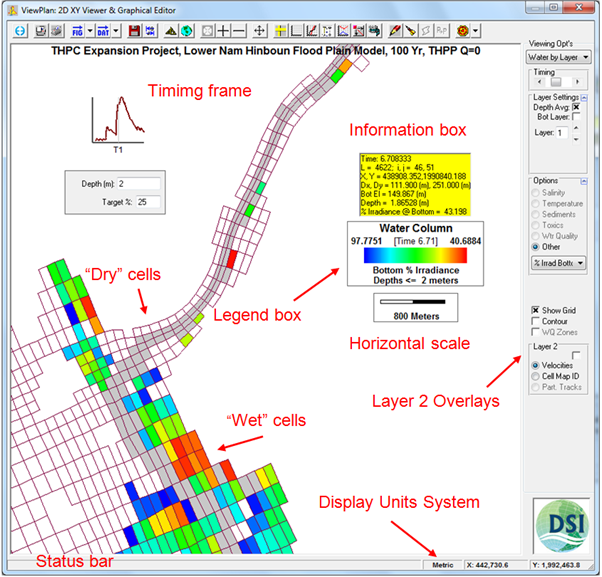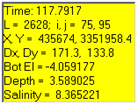Introduction to the ViewPlan Form
The ViewPlan form viewing options is adjusted based on what parameters were simulated, what data has been loaded, and what option has been requested by the user. Introduction to the ViewPlan Form#Figure 1 shows an example of the ViewPlan form with the Water Column option selected. This plot shows several standard features of ViewPlan including the Timing Frame, Legend and the Horizontal Scale. With the exception of the Legend, these features can be turned on or off.
Figure 1. ViewPlan main form.
Figure 2. Cell Information example.
The Viewing Opt's frame contains a dropdown list of all the available viewing, editing, and/or post-processing major topics. The list of items in this list may change each time the user changes parameters in the pre-processor function or loads a different model results file (see Simulation Results Loading). Introduction to the ViewPlan Form#Figure 2 shows the ViewPlan context sensitive area for alternative Viewing Opt's. It can be seen that having selected the Water Column major option different options are available. Within the context area only the appropriate options will be shown.
The toolbar located at the top of the form provides functions that operate on/with the current Viewing Opt's selected. For example, clicking on the animate button animates the variable that is being displayed. Introduction to the ViewPlan Form#Table 1 in Shortcut Keys provides details of the various functions available from the toolbar. ViewPlan Main Viewing Options provides more details on the various Viewing Opt's available.
The Timing frame provides a scroll bar that provides direct access to the model output snap shots. When the slider bar is scrolled completely to the left (Timer = 0) the data displayed are the initial conditions specified in the model input. The current time is displayed in Julian date in the legend. The resolution of the time display is controlled by the EFDC_Explorer settings for time resolution.
The form may be resized (shrinking it too small will cause EFDC_Explorer to limit the size), maximized and minimized. However, if minimized, it must be restored prior to doing anything with EFDC_Explorer.