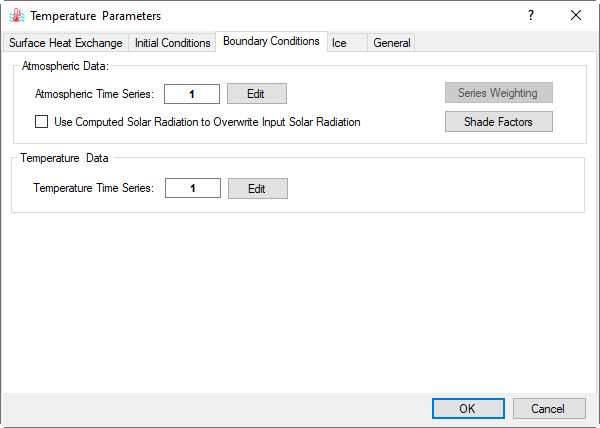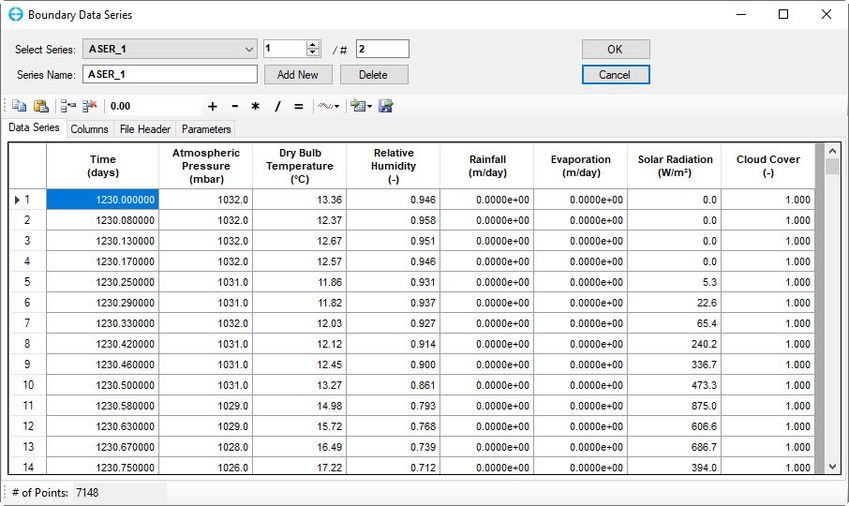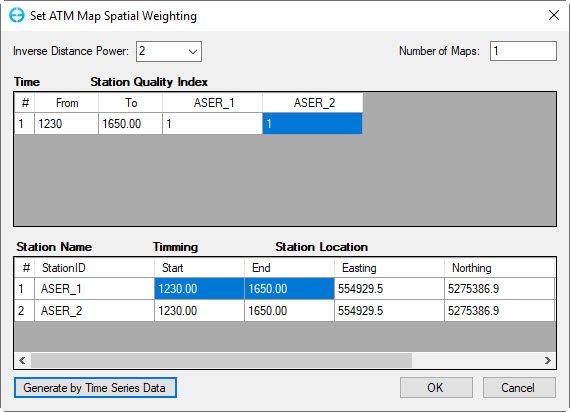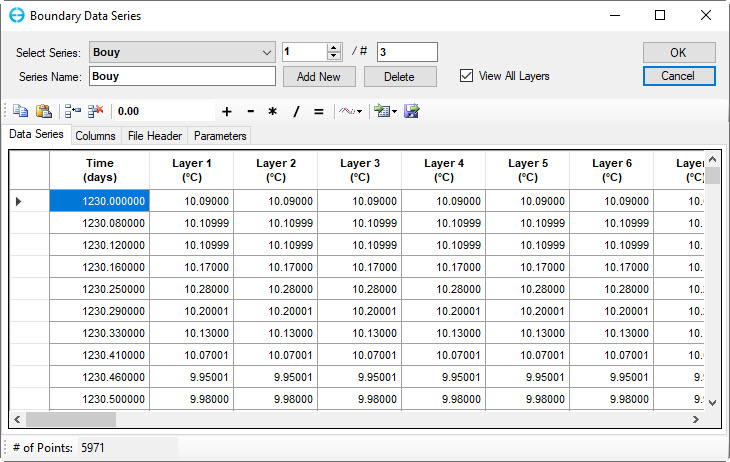Boundary Conditions (Temperature)
The Boundary Condition tab for the Temperature Parameters form allows the user to configure the Atmospheric Data, water Temperature Data and Ice Data options as shown in Figure 1. These frames are each described in detail below.
Figure 1. Temperature Parameters: Boundary Conditions.
Atmospheric Data
EEMS includes the atmospheric pressure horizontal gradients in the model domain on the hydrodynamics. This allows EFDC to address pressure variations in large coastal systems.
EFDC+ has been updated for the pressure solution in the CALEXP2T and CALEXP routines. The modification does not make any contributions to the hydrodynamic field when the number of pressure series (NASER) is less than two, because the horizontal gradient components of atmospheric pressure (pa) are always zero. However, if pa is not a constant in the computational domain, then gradients are computed and these will impact the external solution pressure field. This approach does not violate the hydro-static assumption.
The impact of atmospheric pressure is included in a number of hydrodynamic models including CH3D. The USACE uses this approach when they are simulating coastal systems.
Figure 1 shows the Atmospheric Data frame in the Temperature Parameters form. Here the user can select the Edit button to open each atmospheric series and edit them as shown in Figure 2. When there are multiple series the Series Weighting button is enabled and the user can set the weighting for the series as shown in Figure 3. Details of how to set the series weighting are described under Series Weighting.
Figure 2. Data series for Atmospheric data.
Figure 3. Set ATM Map Spatial Weighting form.
Temperature Data
In this form, the user can select the Edit button to open each temperature series and edit them as described in Temperature - External Forcing section.
Figure 4. Editing Water Temperature Data.