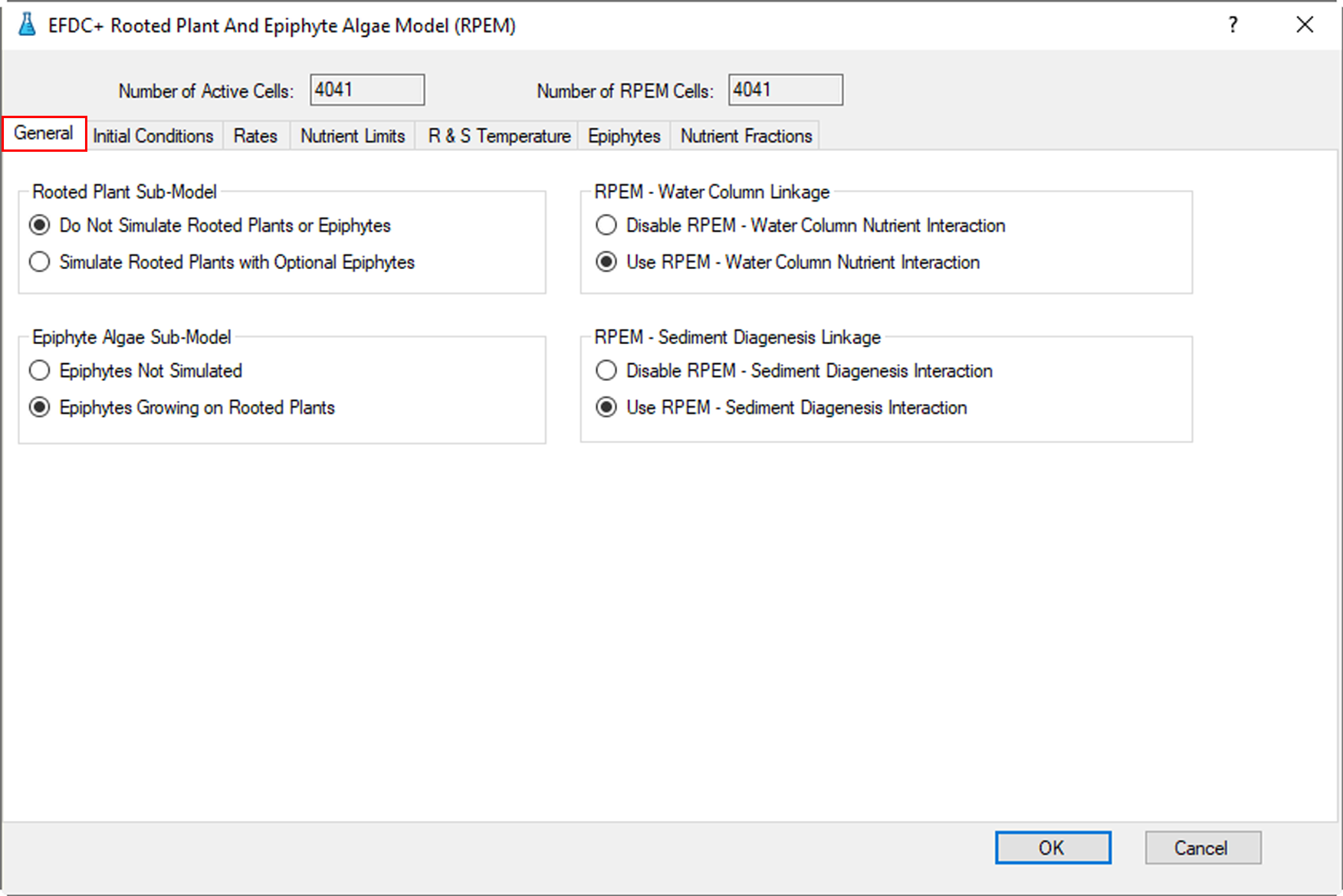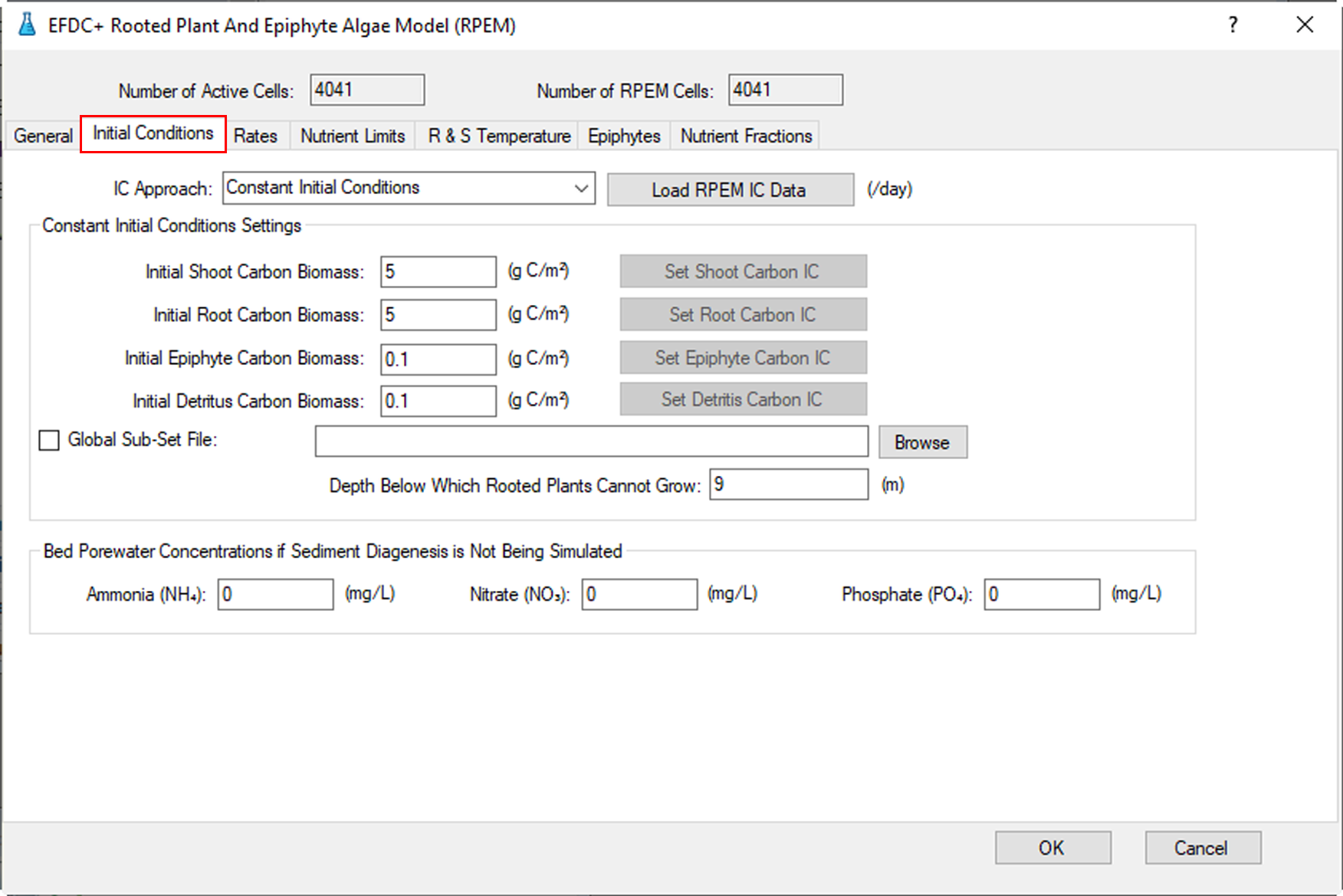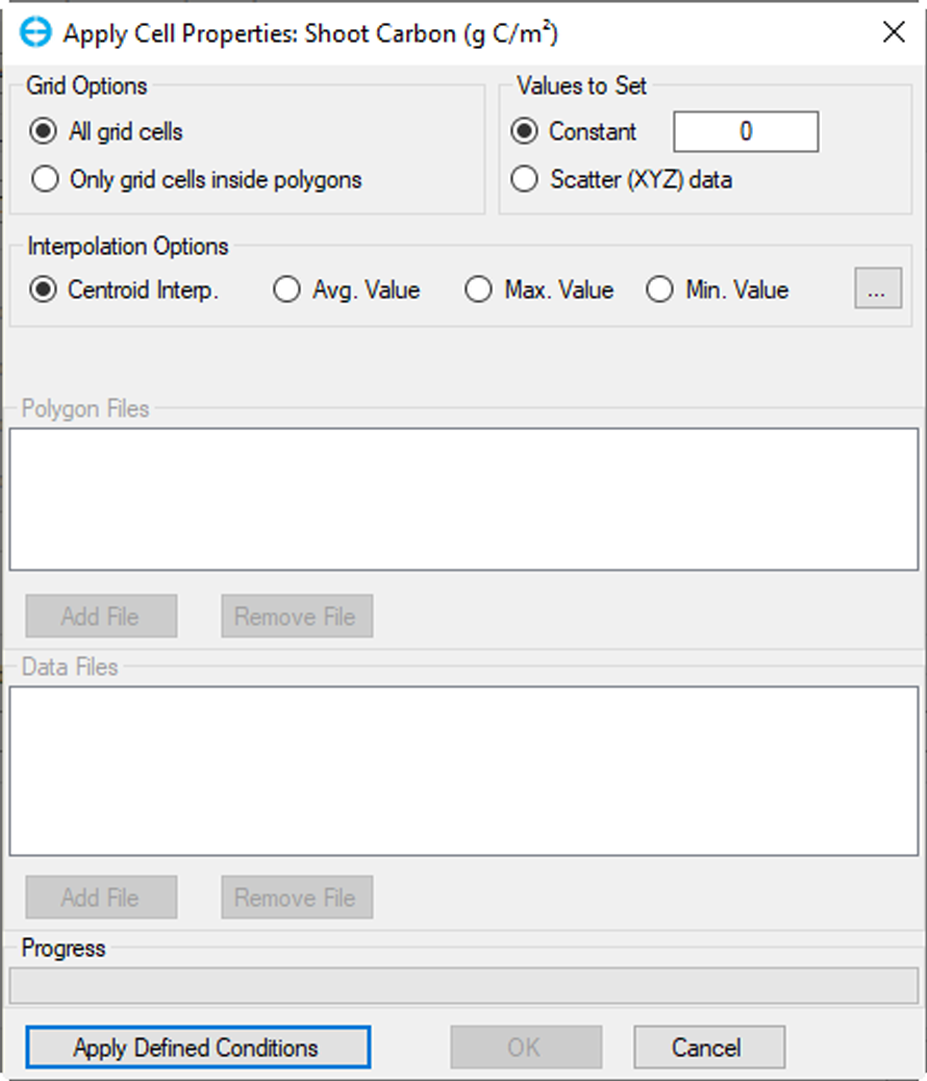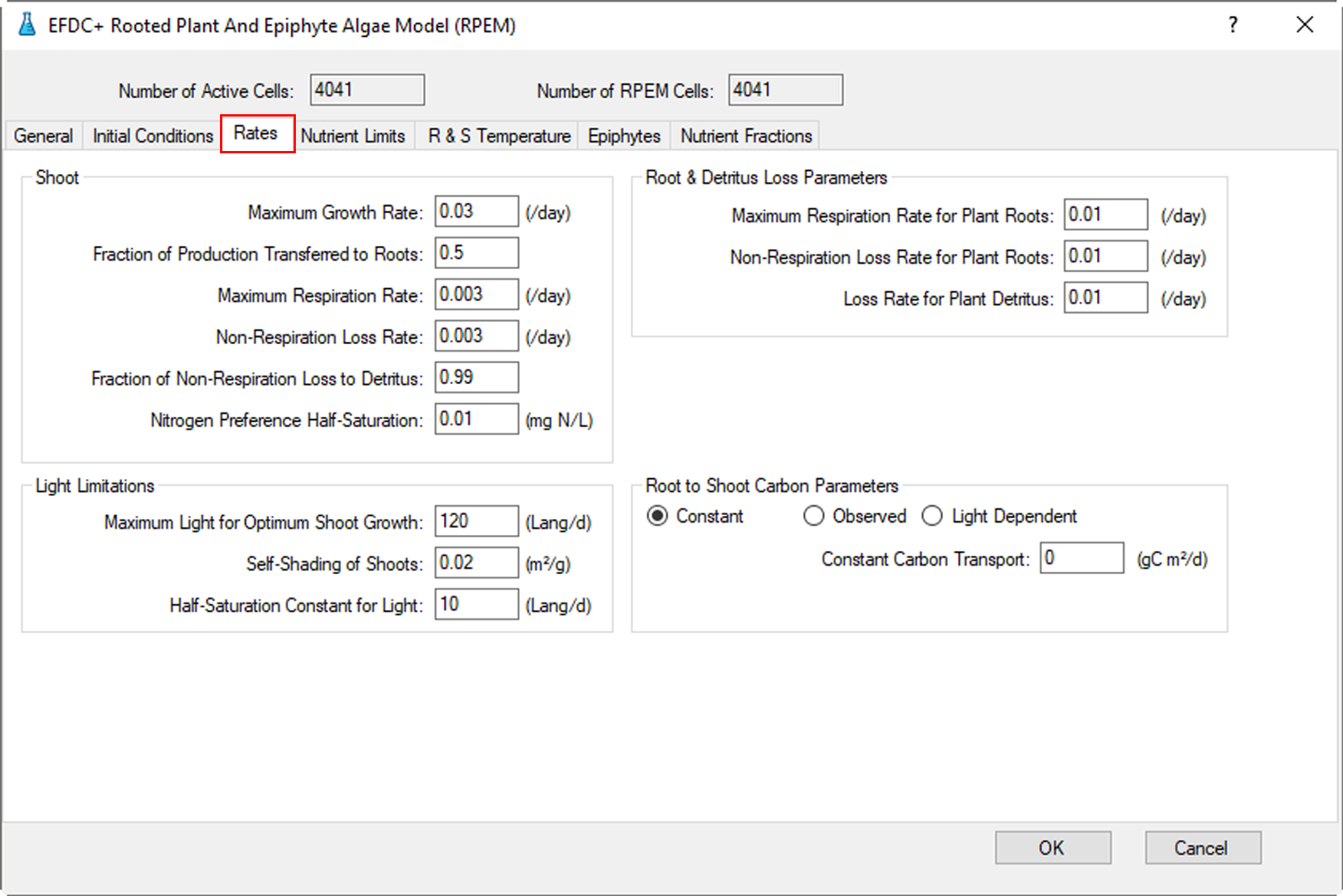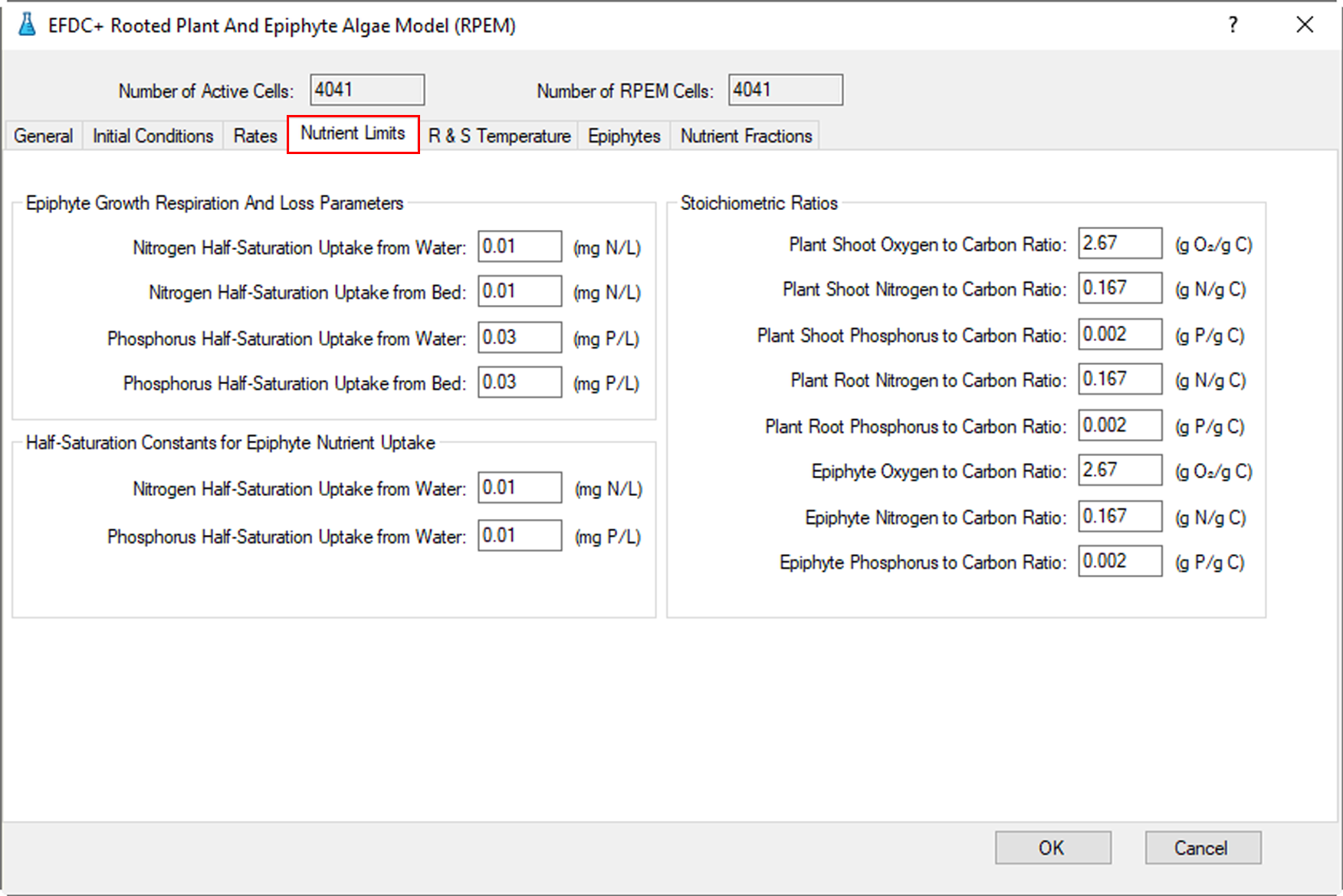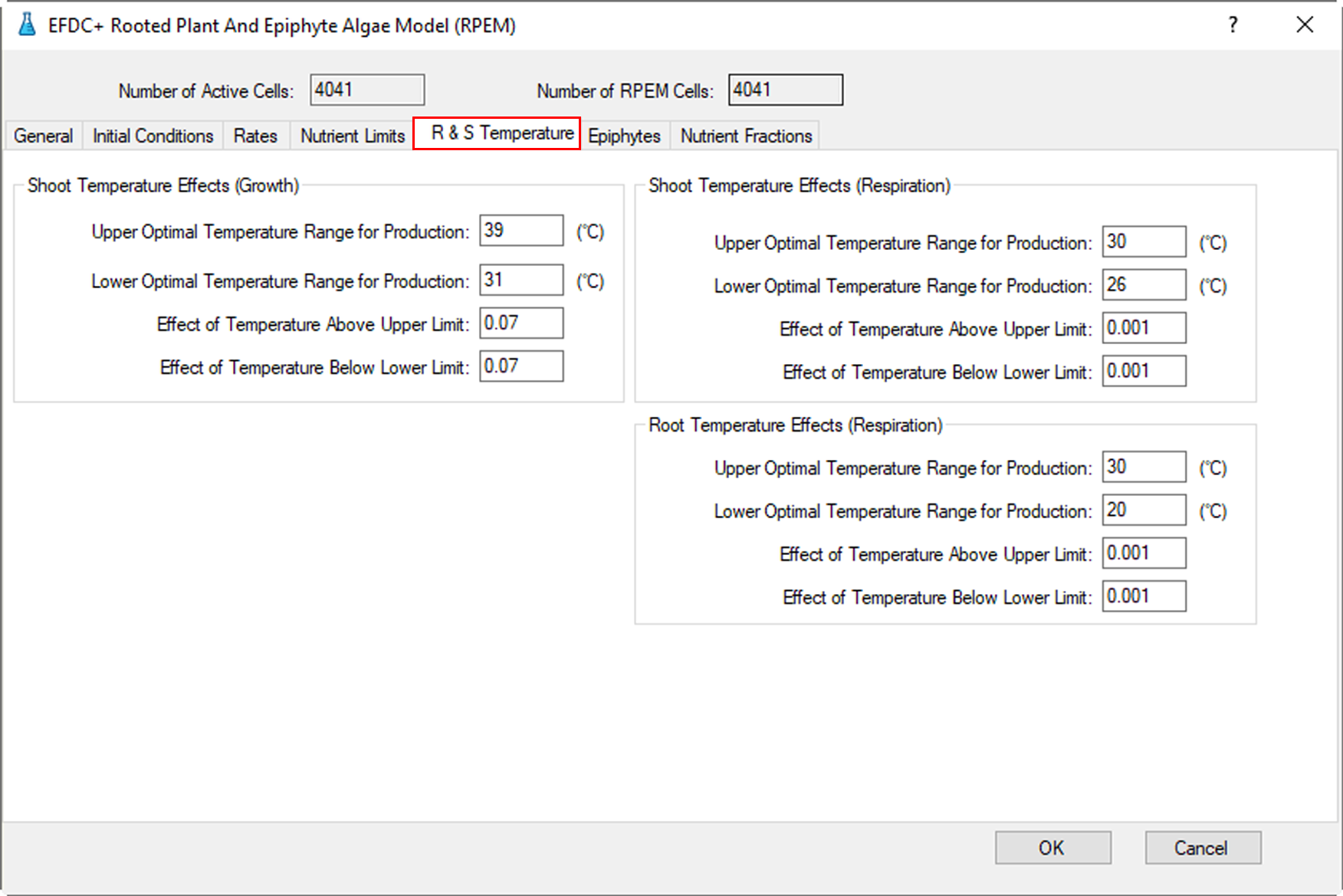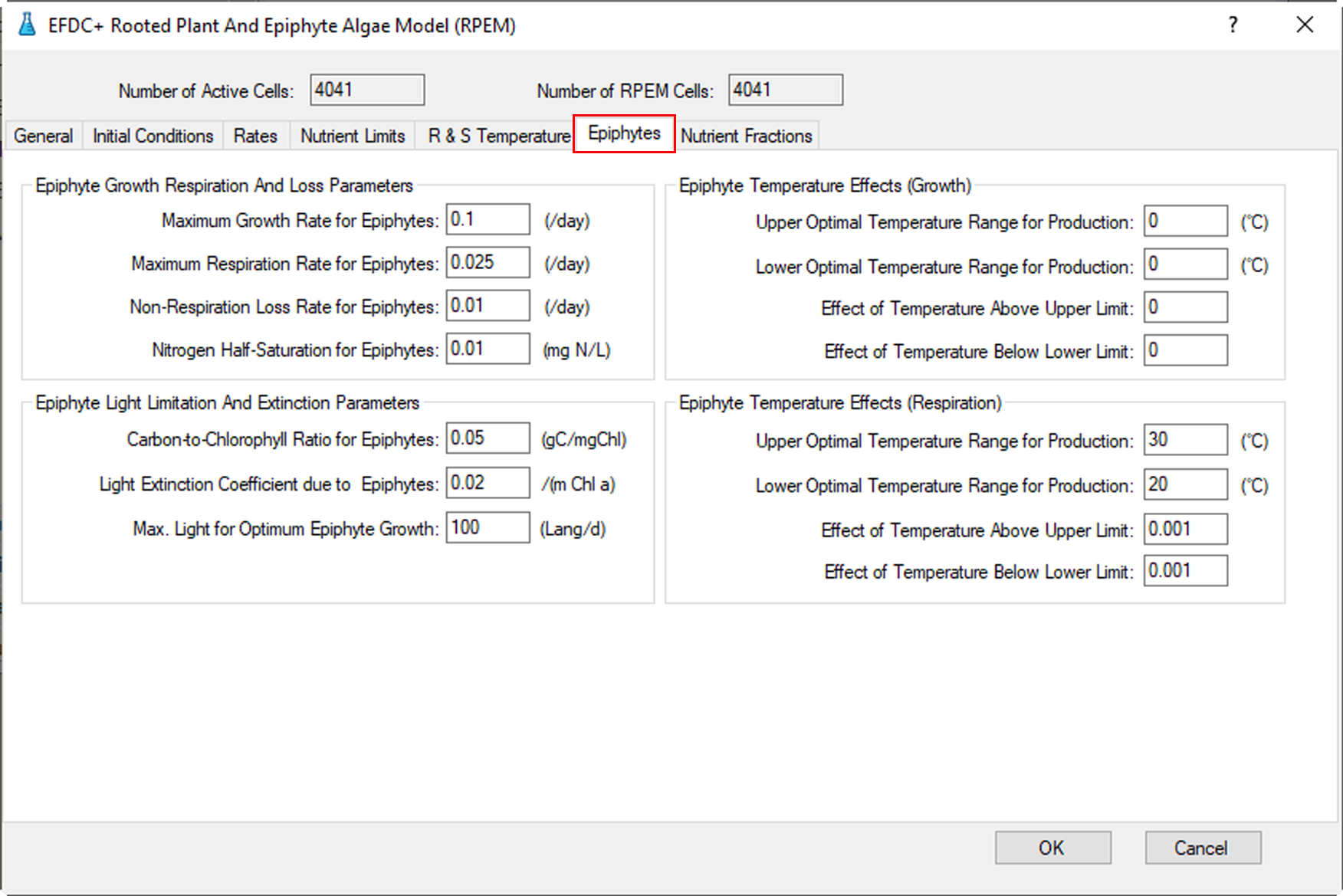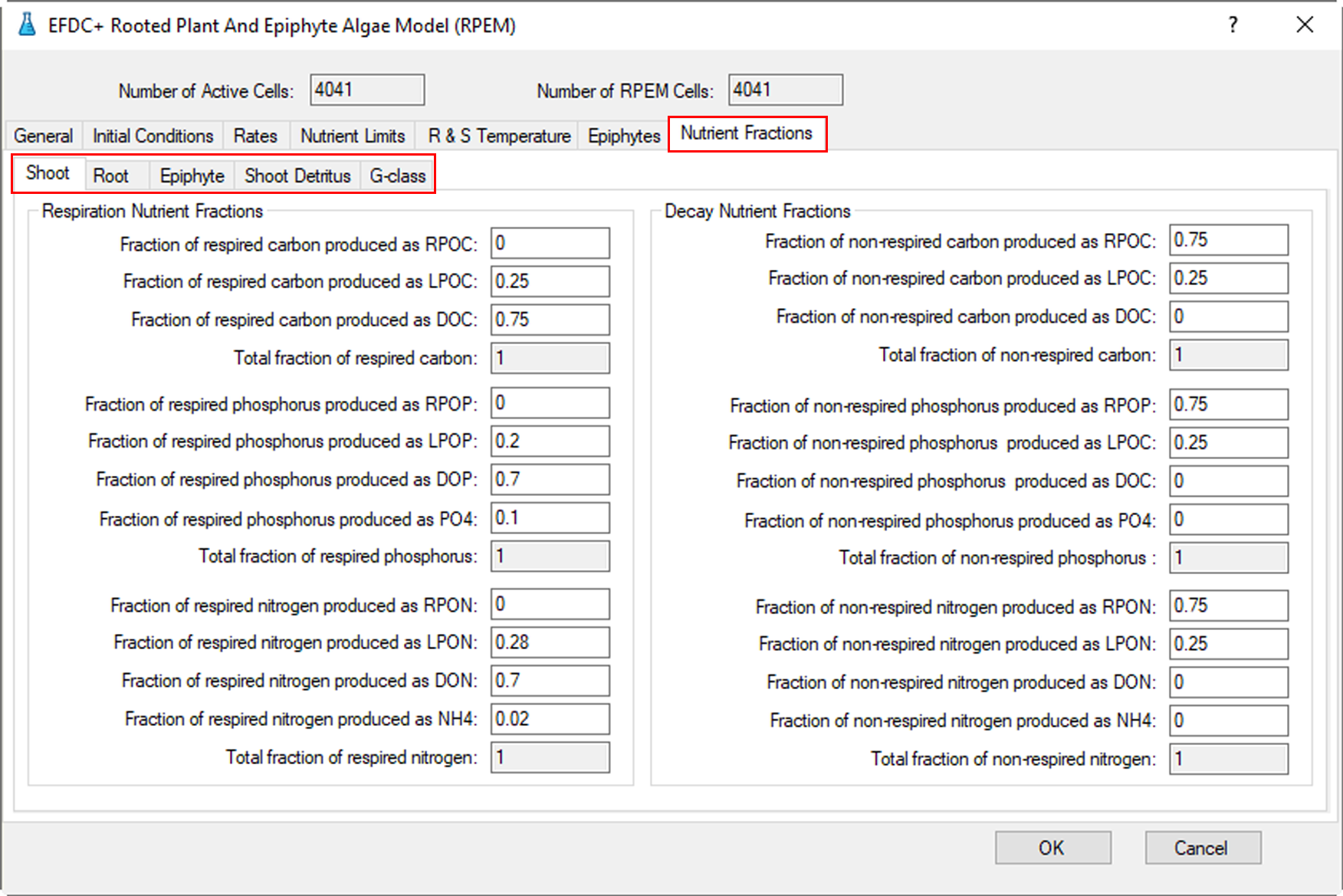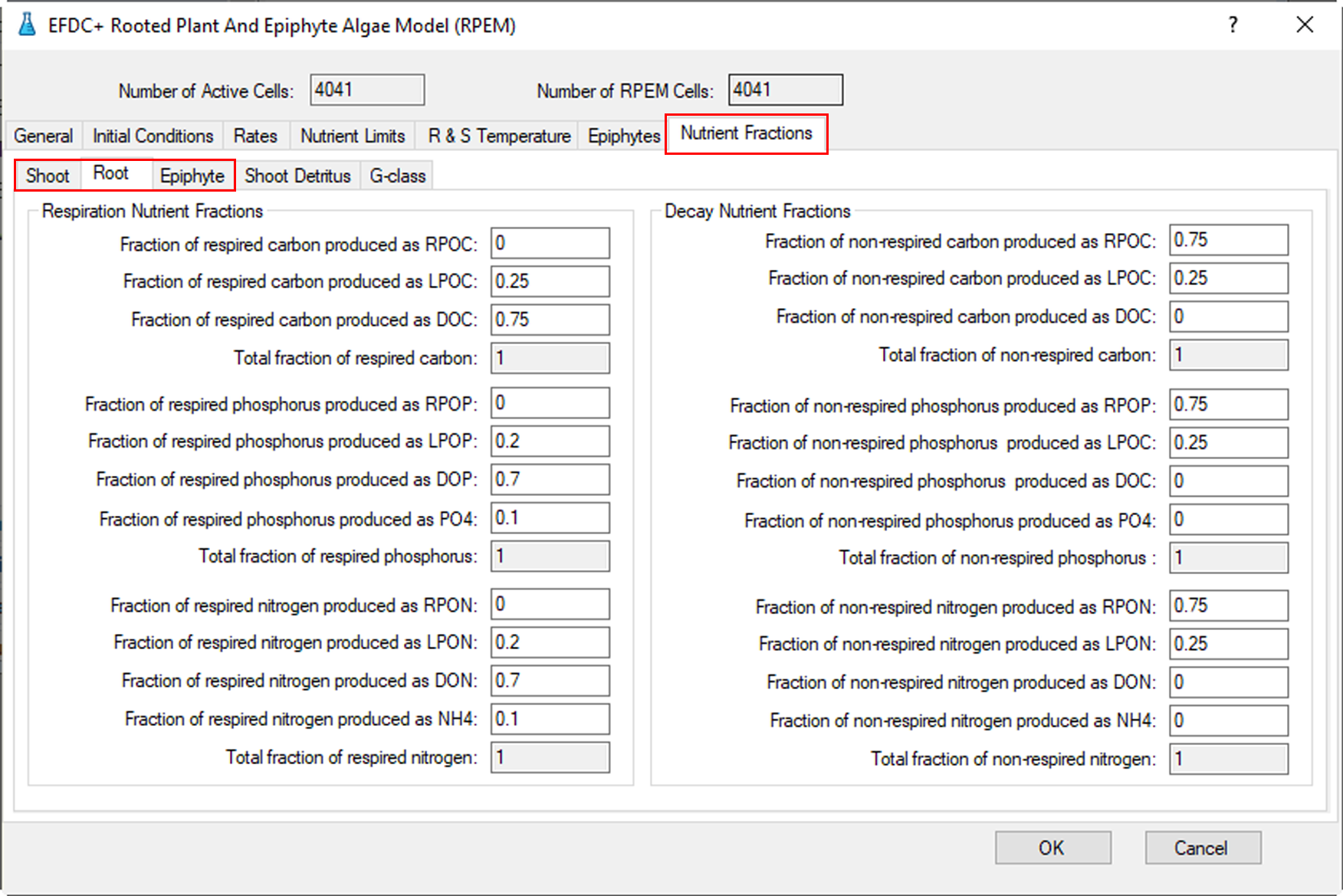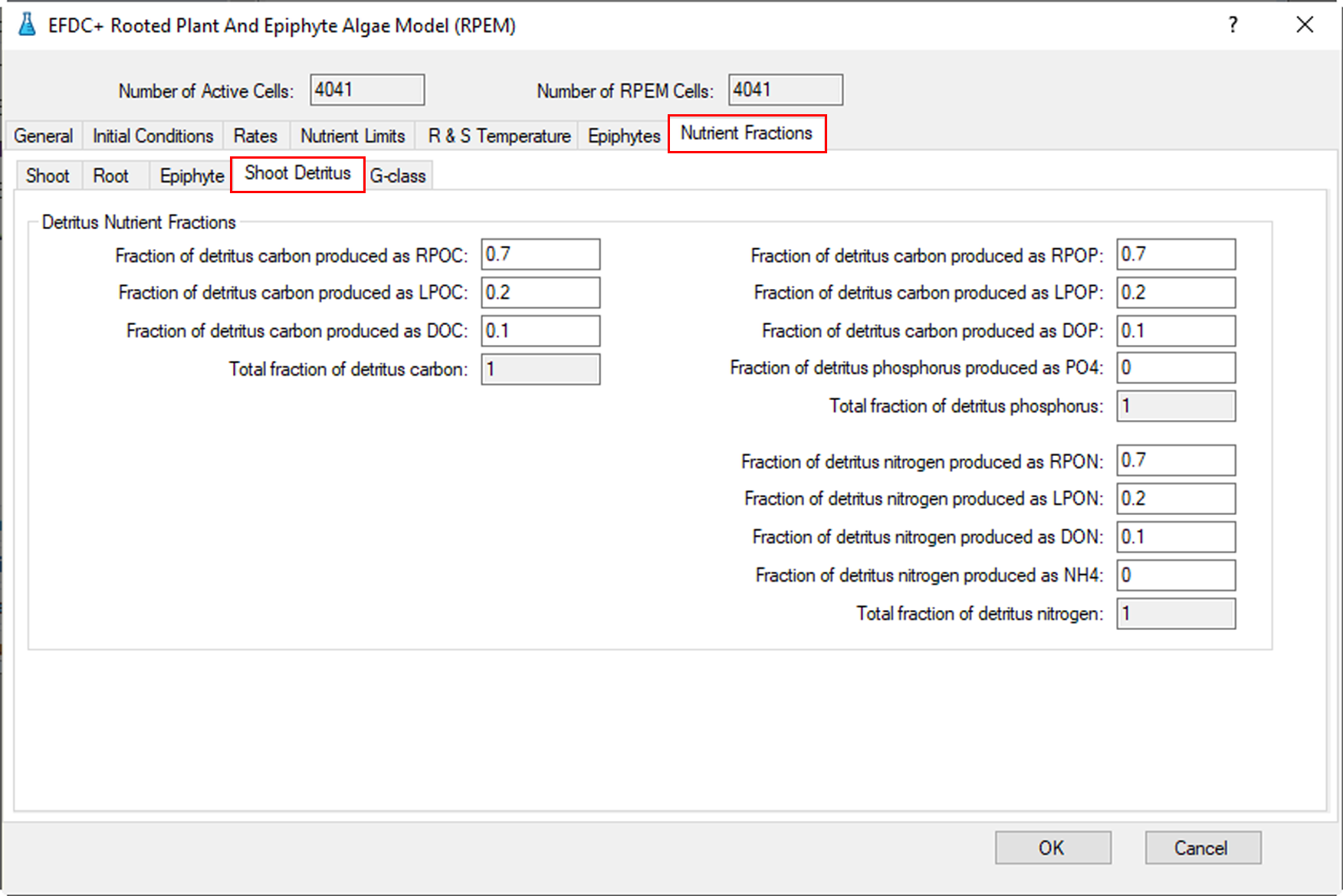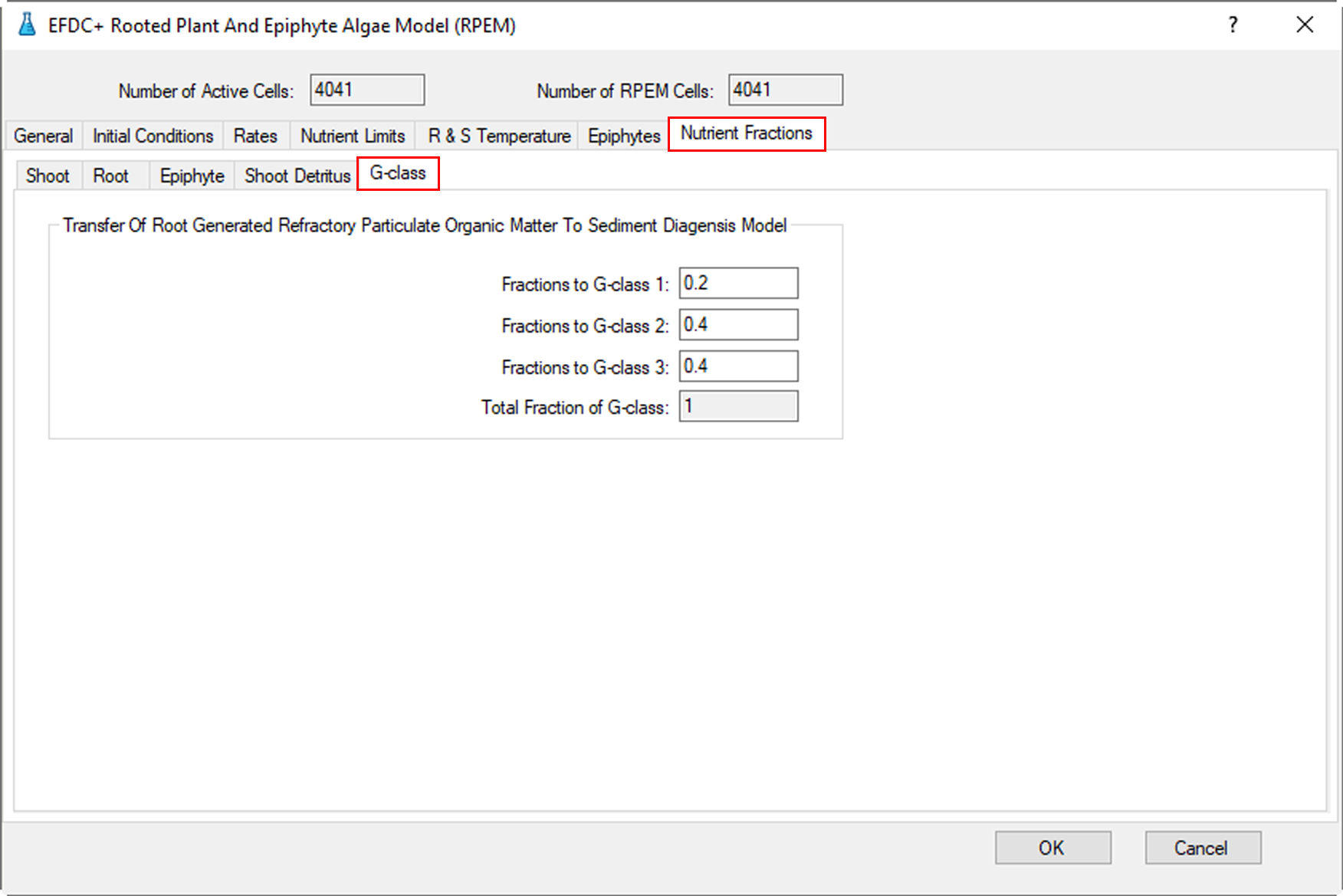Rooted Macrophytes Options (EEMS12)
When the water quality module is activated, the RPEM option will also be activated. Right-click on RPEM sub-menu items to set the option calculation and coefficients. The General tab in the RPEM form (Figure 1) allows the user to enable or disable a variety of combinations for RPEM, including enabling the simulation of rooted plants or epiphytes; enabling epiphytes growing on rooted plants; enabling RPEM – Water Column Nutrient Interaction; and enabling RPEM – Sediment Diagenesis Interaction. For details on the theory behind this sub-model, please refer to the EFDC+ Theory document.
Figure 1. RPEM: General.
The Initial Conditions tab is shown Figure 2. This tab allows the user to set various approaches for the RPEM, such as: Constant IC's, Spatially varying IC's - WQRPEMSIC.INP, and Spatially varying IC's - WQRPEMRST.INP. These latter options allow the user to input variable carbon biomasses rather than set them as constant values. Clicking on any of the buttons for the setting shoot, root, epiphyte, or detritus carbon ICs will display a form as shown in Figure 3. Using this form, the user may import a poly file or a data file for the IC.
Figure 2. RPEM: Initial Conditions.
Figure 3. RPEM: Initial Conditions: Shoot Carbon
The Rates tab allows the user to set growth and respiration rates, among other parameters, for shoots, roots, and detritus, as shown in Figure 4.
Figure 4. RPEM: Rates.
The Nutrient Limits tab allows the user to set parameters for growth and respiration rate limitations, as shown in Figure 5.
Figure 5. RPEM: Nutrient Limits.
Root and shoot temperatures may be set in the Root & Shoot Temperature tab as shown in Figure 6.
Figure 6. RPEM: Root & Shoot Temperature.
Constants for epiphyte growth respiration, light limitation, and temperature effects for growth and respiration may be set in the Epiphytes tab as shown in Figure 7.
Figure 7. RPEM: Epiphytes.
The Nutrient Fractions tab allows the user to set nutrient fractions. It has five sub-tabs: Shoot, Root, Epiphyte, Shoot Detritus, and G-class, as shown in Figure 8.
Figure 8. RPEM: Nutrient Fractions.
The sub-tabs for Shoot, Root, and Epiphyte have the same form, as shown in Figure 9.
Figure 9. Nutrient Fractions: Shoot, Root, Epiphyte.
Form settings for the sub-tabs Shoot Detritus and G-class, as shown in Figure 1 and Figure 11.
Figure 10. Nutrient Fractions: Shoot Detritus.
Figure 11. Nutrient Fractions: G-class.
Values of the RPEM settings are saved in the file "wq_rpem.jnp" of the model folder.