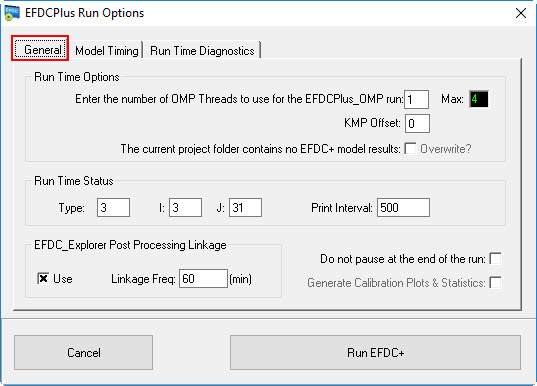General
If the user selects the Overwrite? check box then existing EFDCPlus (formerly EFDC_DSI) model results files will be overwritten. If model results exist in the project folder, EE will not start a new run unless this checkbox has been checked. If the user does not want to overwrite the results, then save the project out to a new folder then run the model.
The user should ensure that the correct EFDC executable has been selected in the EFDC_Explorer Settings in the main form. The run option builds a batch file, saves it in the EFDC project directory, and then launches the batch file. The file name is 0_RunEFDC.Bat. This DOS batch file launches the EFDC executable EFDCPlus or EFDC_GVC as a DOS window with the current project directory in the Title bar.
Figure 1. EFDCPlus Model Run Option Form: General.
Run Time Status frame contains the settings for feedback to EFDC's runtime screen during the model run. The user can simply type in the desired I and J or the user can set them using the mouse. To set using the mouse, select ViewPlan | Cell Map or ViewPlan | Bottom Elev views, then right mouse click on the desired cell and select Set as Show I J. The data displayed on the screen depends on the Type, whose options are: 0-TSS, 1-Salinity, 2-Temp, 3-Dye, 5XX-Toxic, 6XX-Seds, 7XX-Snds, 8XX-WQ Var, where XX refers to a specific constituent in the sub-model group.
For more information on EFDCPlus, setting the KMP offset, and selecting the number of threads for multithreading, please see Open Multi-Processing Functionality.
When EFDCPlus finishes execution, the model waits for the user to press a key to continue/exit. If the user does not want the pause function, they make check the box Do not pause at the end of the run.
EE now has the option of automatically generating calibration plots and statistics. In order to do this the file "0run" is created as a flag which is tells EE that the model is still running or has crashed. When this is not the case EE will automatically generate the plots and statistics. If the user opens a new EFDC model with the same instance of EE while the EFDCPlus model is running, the automatic plot/statistics generation function is aborted. A new EE window should be opened if the user needs to open another EFDC model.
EFDC_Explorer runs the EFDC+ model by calling a .BAT file called 0_RunEFDC.Bat. It is possible for the user to configure this file to run the EFDC+ model without running it from EE if required. The format of the file is:
d:
title d:\EFDC_Explorer Modeling System\Website Related\Models-Demo Models\EE8.4 Website\DM-00_JetPlume_Model_(EE8.4)\Model\
CD "d:\EFDC_Explorer Modeling System\Website Related\Models-Demo Models\EE8.4 Website\DM-00_JetPlume_Model_(EE8.4)\Model\"
SET KMP_AFFINITY=granularity=fine,compact,1,0
"C:\Program Files (x86)\DSI\EEMS8.4\EFDCPlus_084_OMP_180521.exe" -NT4
The first three lines above set the directory to the current model folder, the fourth line sets the KMP affinity (see KMP Offset Section) and the fifth and final line calls the EFDC+ executable file. Several commands can be added to the end of the final line. In this case -NT4 means number of threads is equal to four (see OMP Section). Another command that may be used is -NOP which sets no pause at the end of the model run. This can be useful when creating automated runs.