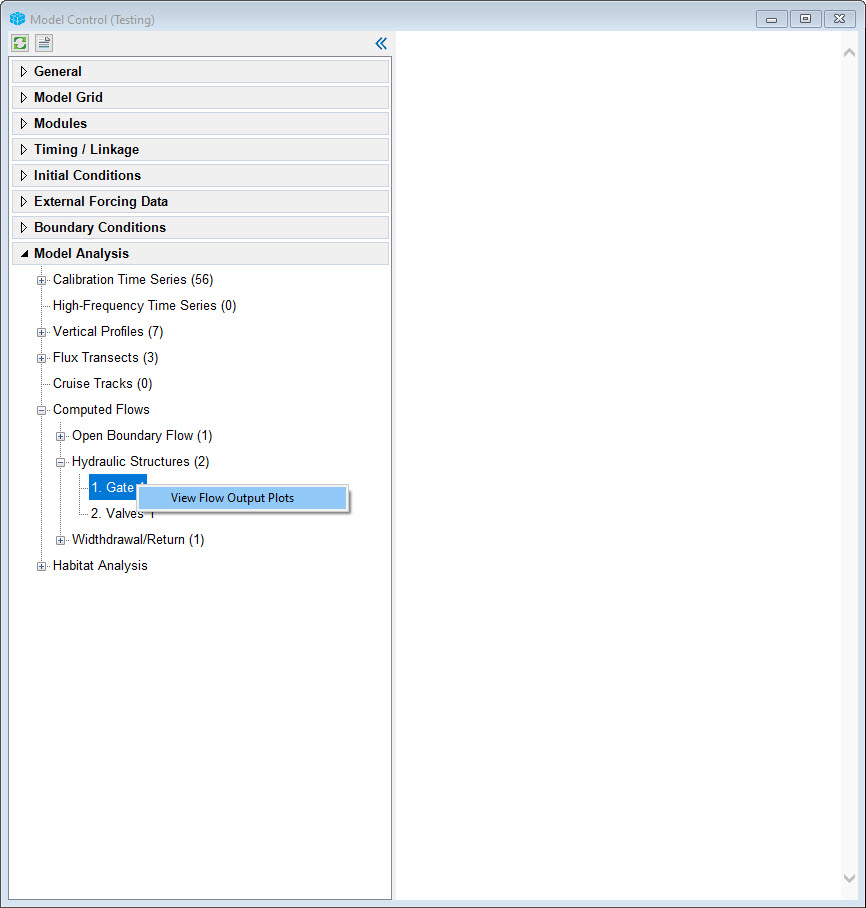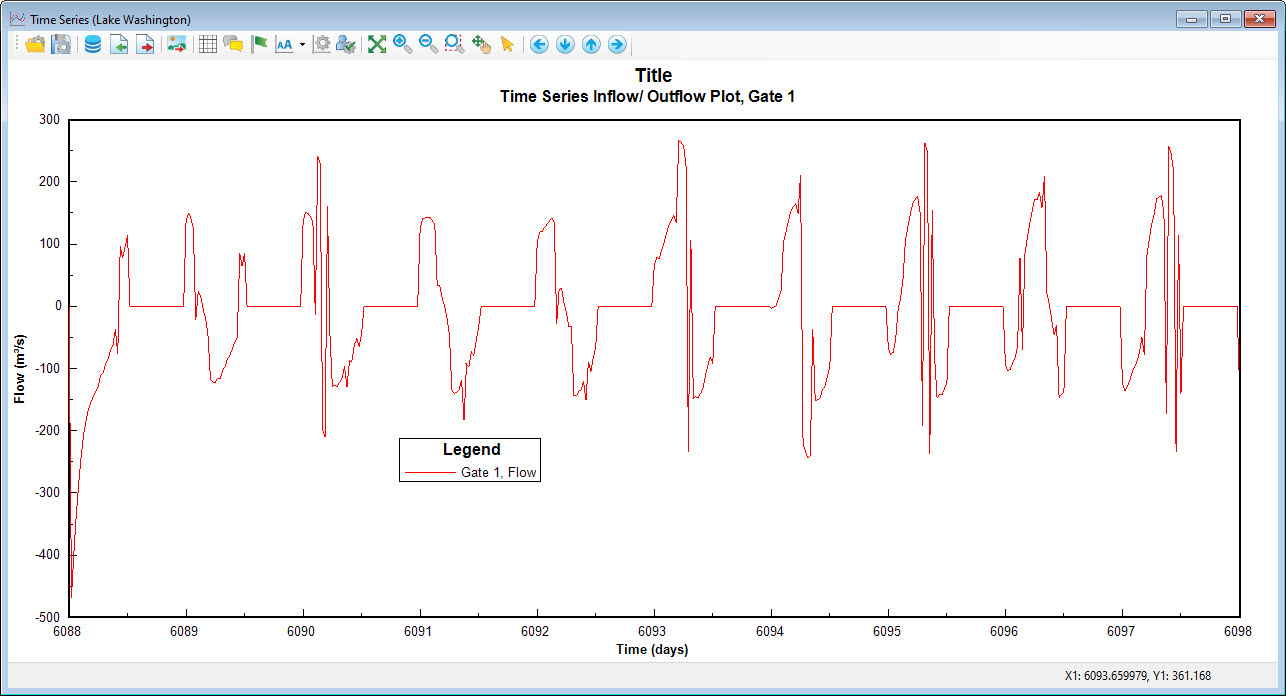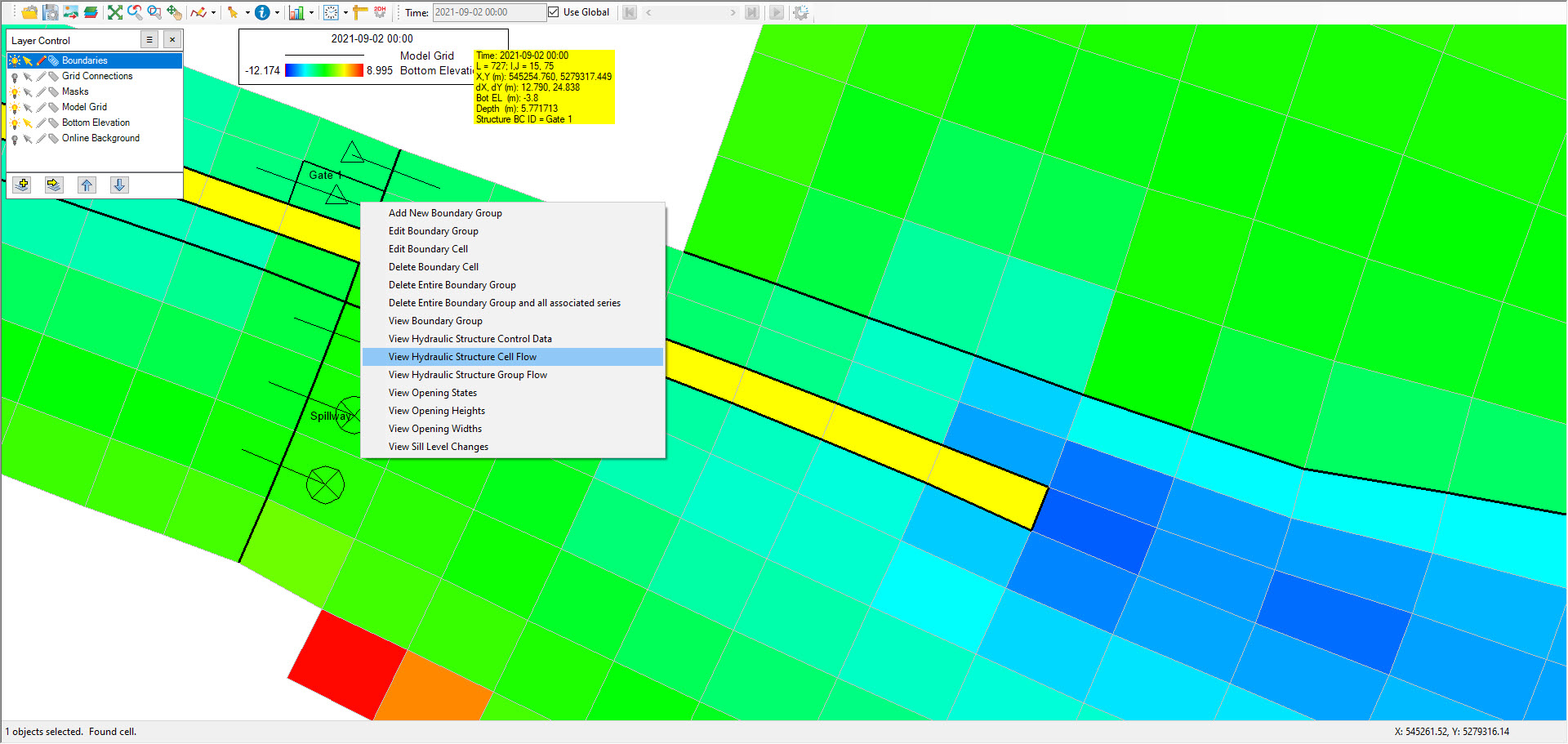The Computed Flows menu item provides a way to calculate discharge from EE_BC.OUT file for a boundary as hydraulic structures. After the model finished running, EE_BC.OUT file will be generated. RMC on a boundary then select view Flow Output Plots as shown in Figure 1. to calculate flow through the hydraulic structure.
Figure 1 View Flow Output Form.
Figure 2 provide example plots produced by the View Flow Output Plots function. Figure 2 is for a flow through hydraulic structure
Figure 2 Example flow time series through hydraulic structure.
There is other way to calculate flow through hydraulic structure by RMC on that boundary then select View Hydraulic Structure Cell Flow if user want to calculate flow through that cell or select View Hydraylic Structure Group Flow if user want to calculate flow through boundary group as shown in Figure 3
Figure 3 View flow through Hydraulic Structure.