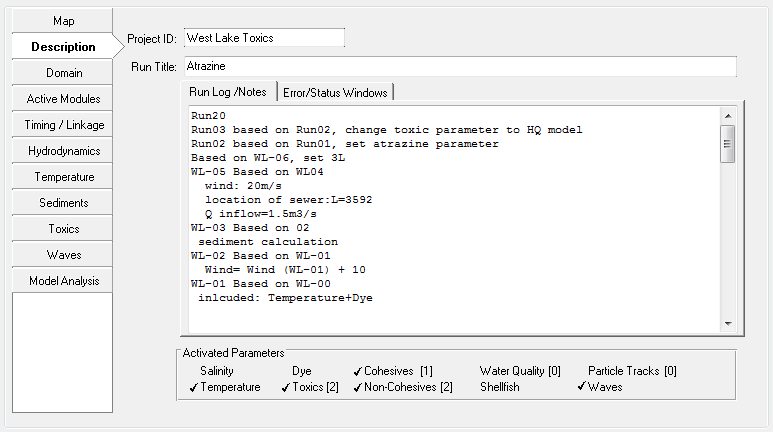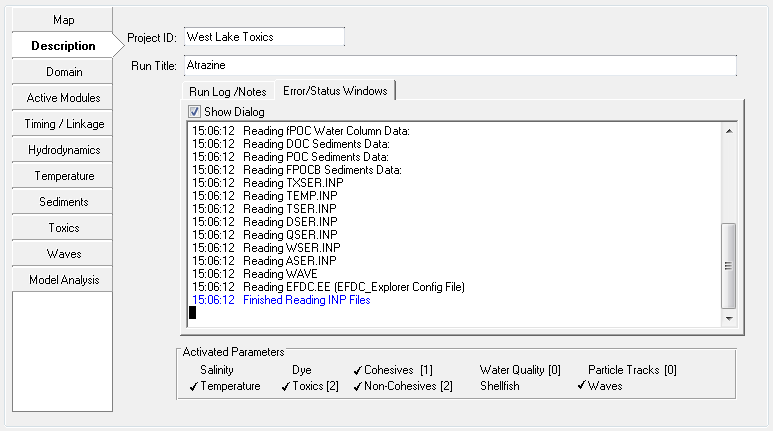Description Tab
The Description tab is shown in Figure 1. Here the Project ID and the Run Title are optional labels that will be displayed on plots and tables. Many of the EFDC input files will be stamped with the Project ID and Run Title and the date/time of the file creation.
The Run Log/Notes text box provides a readily accessible free form notepad to record changes and notes concerning each run. If used, this can provide a complete run history during a calibration process. For each run, it is recommended to note which prior run you are using for the current run. For example "Run012 Based on Run011" provides a clear run path. After that entry the user should then note any changes made to the current run. These data are stored in an ASCII text file in each run directory called "EFDC_LOG.EE".
Figure 1. Description Tab: Run/Log Notes
The Activated Parameters form indicates with a check mark which parameters have been activated in the current model. This may be changed in the Active Modules Tab.
The Error/Status Windows features is new with EE7.1. This function has been included for the purpose of recording any error or warning messages found by EE when loading a model and it is shown on the Main EE Form in Figure 2. Any error or warning messages are displayed in red.
The Show Dialog box is off by default. If Show Dialog is on it serves the function of recording each error or warning message as a comprehensive list which is then displayed in its entirety each time a new warning is given. If the Show Dialog is off the typical error message is shown instead of the full list of errors.
Figure 2. Description tab: Error/Status Window.