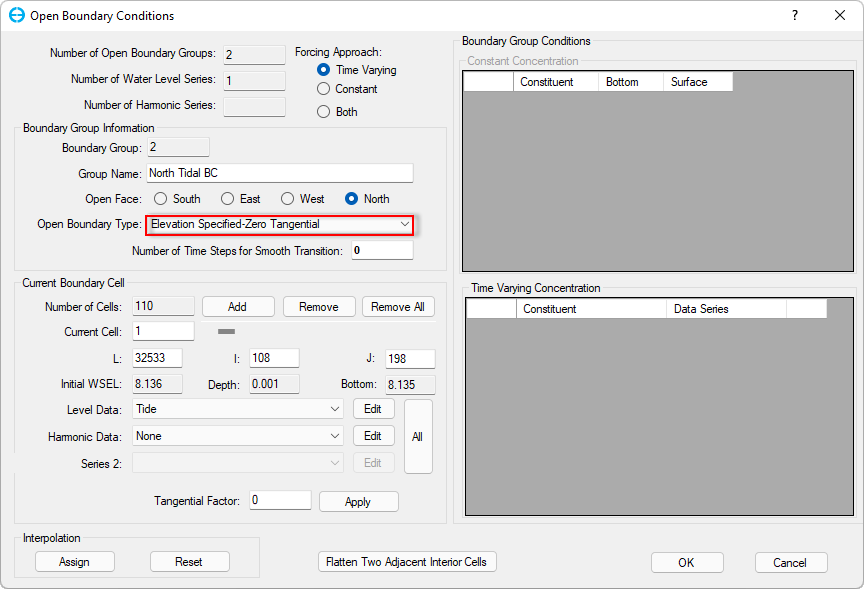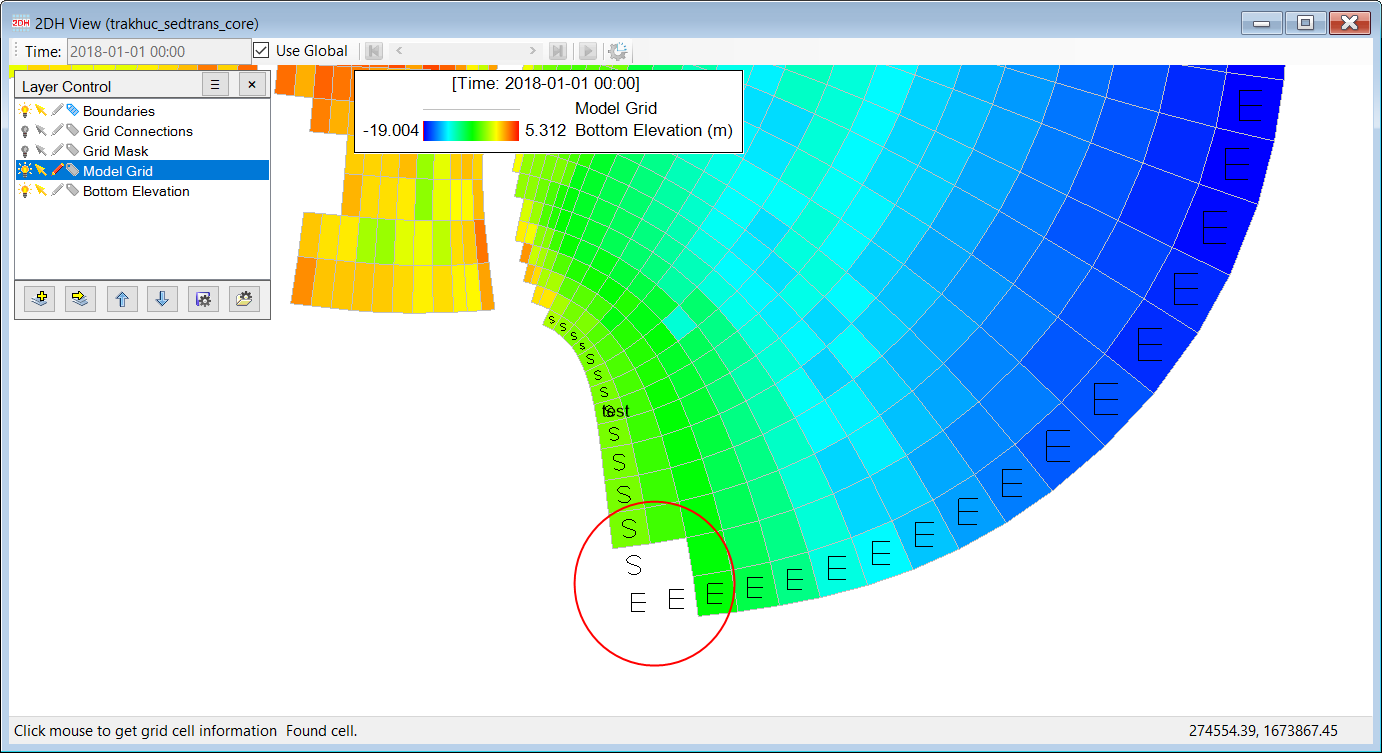Water Levels - Open Boundary
The form for the open boundary condition is shown in Figure 1. In the Boundary Group Information frame the user may assign the Open Face direction and Open Boundary Type with drop-down menus.
There are six Types of Open Boundary that the user may select from:
- Elevation Specified-Zero Tangential
- Elevation Specified-Free Tangential
- Incoming Wave Radiation Separation-Zero Tangential
- Incoming Wave Radiation Separation-Free Tangential
- Outgoing Wave (Anti-Reflection)-Zero Tangential
- Outgoing Wave (Anti-Reflection)-Free Tangential
Elevation Specified is the standard approach for water surface elevations, using a combination of harmonic constituents and time series. With the Radiation Separation boundary condition the incoming wave at an open boundary is separated from the outgoing wave and the incident wave is assumed to be twice the surface elevation required (Zhou, 2014). By default, the outgoing characteristic is left undefined, allowing waves generated interior to the model domain to pass outward across the boundary with no reflection. When using the Elevation Specified option the user should deactivate one cell in the corner of the grid where for each open boundaries when they meet. When using a Radiation Separation boundary then the user must have 2 cells deactivated in the corner for each boundary. This is shown in Figure 2 where four cells are deactivated where the south and east boundaries meet. This is because an open boundary always sets a mask in the E-W direction for the S boundary, likewise, an open boundary sets a mask in the N-S direction for a W boundary.
Figure 1 Boundary Condition Settings – Open Boundary.
Figure 2 Open Boundary Condition Settings – delete corner cells for the Radiation Separation option.
Users should also be aware that if they have rapidly changing bathymetry at the open boundary, then it is possible to get mass balance errors. Rapidly changing bottom elevation at the open boundary can lead to EFDC becoming unstable. To easily resolve this issue, it is recommended that the first two cells going out in the direction of the open boundary i.e. in the southward direction for the southern open boundary, be at the same elevation.
In EE8.4 a BC option has been which allows the use of an elevation-specified flow but allows for a “free tangential”. Normally an open BC requires two cells at the border. In some models where there are tight boundaries, this can be restrictive. The Elevation Specified-Free Tangential option allows EFDC to only use one cell at the border.
Boundary Group Conditions frame
For open BC's, unlike flow BC's, the concentrations specified in the Constant Concentrations frame are always used for boundary assignments. The constant concentrations will be added to any time series concentrations defined. For example, if the user has a tidal time series of salinity that varies from 5 to 10 ppt and specifies a concentration for the salinity of 10 ppt in the Constant Concentrations frame, EFDC will apply time variable salinity concentrations ranging from 15 to 20 ppt.