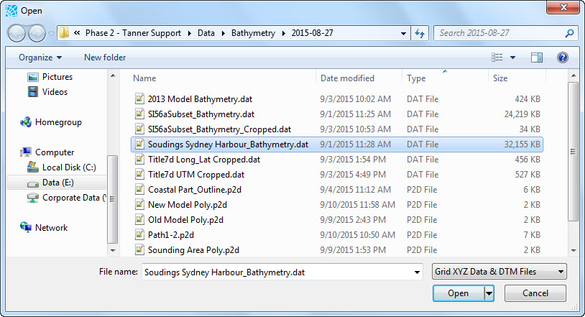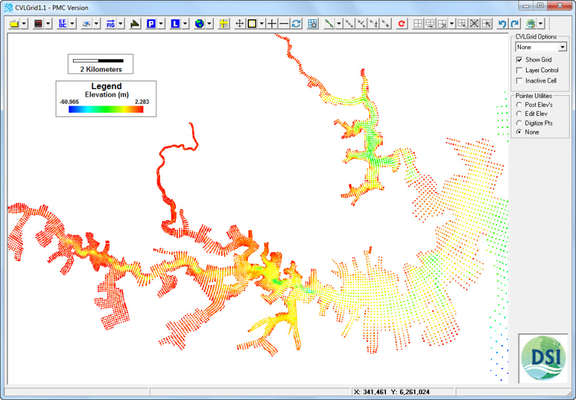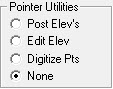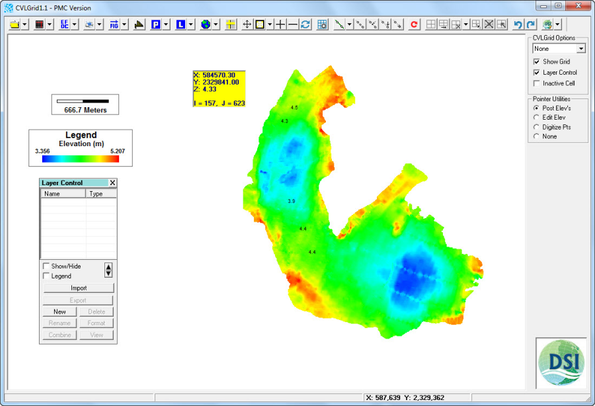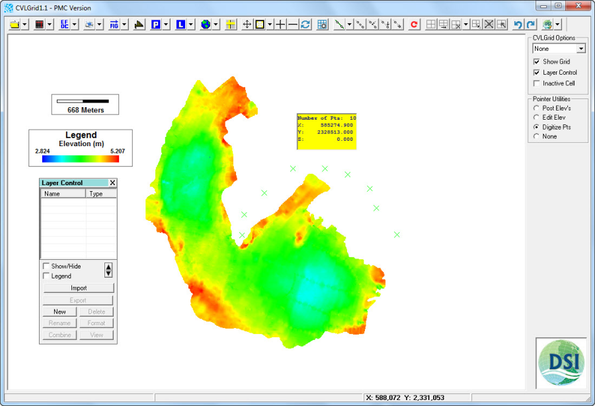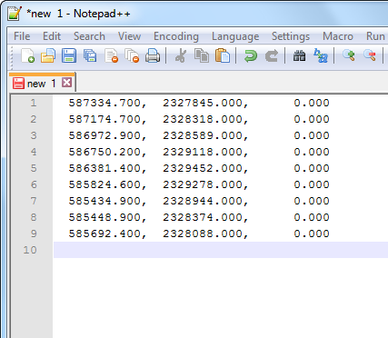Selecting the Load DTM File allows the user to load a DTM file. This browsing window is shown in Figure 4 20. After clicking on Open button, the DTM File is loaded as shown in Figure 4 21.
Figure 4 20 DTM browsing window.
Figure 4 21 DTM file loaded.
When a DTM file loaded, a tool set of Pointer Utilities appears on side menu as shown in Figure 4 22. These are described in the following sections.
Figure 4 22 Pointer utilities.
Post Elevations
Selecting the Post Elev's pointer utility displays the coordinates and elevation value (Z) of a specific point on workspace in the yellow text box by RMC as shown in Figure 4 23.
Figure 4 23 Point elevation utility.
Edit Elevation
When the Edit Elevation function is selected a frame appears which allow the user modify elevation value (Z) of a specific point on workspace by entering a number or using operators on the white box as shown in Figure 4 24.
Figure 4 24 Elevation adjustment factor.
Digitize Points
The Digitize points function allows the user digitize a series of points by RMC continuously. The X and Y values are recorded and can be pasted to a text file as shown in Figure 4 25 and Figure 4 26.
Figure 4 25 Digitize points utility.
Figure 4 26 Digitized points.
None
The None option allows the user to end all previous pointer utilities.