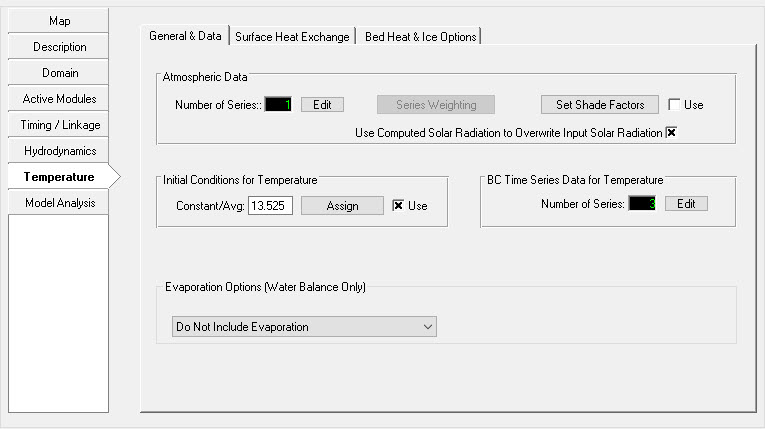If the user has selected the Activate Temperature checkbox in the Active Modules tab the Temperature tab will be enabled as shown in Figure 1. There are three tabs available for the temperature option, General & Data, Surface Heat Exchange, and Bed Heat & Ice Options, each of which is outlined in the following sections.
Figure 1 Temperature Tab