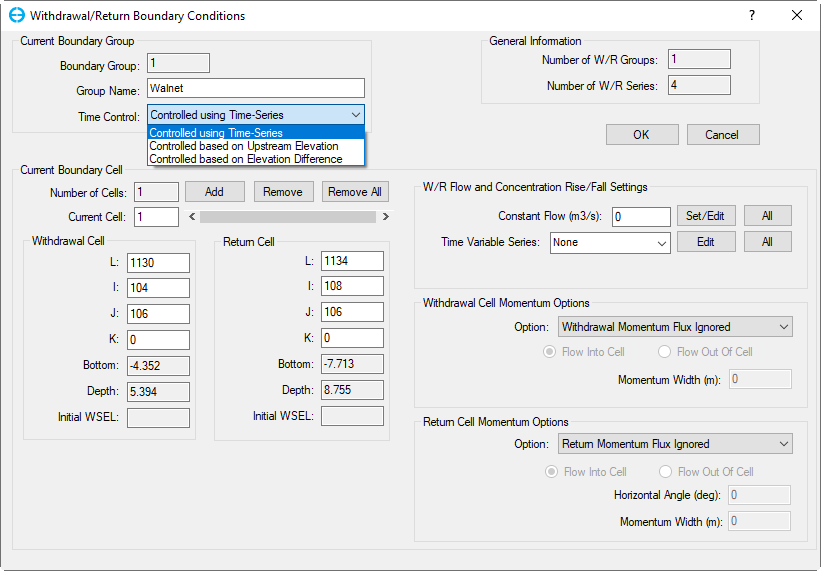EE10 supports the withdrawal/return flow boundary condition of EFDC+. The user interface for the withdrawal/return boundary condition editor is shown in Figure 1. As shown in the Time Control drop-down menu, EE allows the operation of withdrawal/return structures using time-series of flow (and constituent rises), as well as operation of the structures based on operational rules.
The location of the withdrawal and return cells may be specified directly for each cell in the group in the Withdrawal Cell and Return Cell frames. The momentum options for the withdrawal and return cells may be specified in the Withdrawal Cell Momentum Options and Return Cell Momentum Options frames. Use the drop-down menu to select momentum flux to be ignored or positive or negative in the U and V faces. The momentum width for both withdrawal and return flows may also be set. In the case of the return flow, the user may also set Horizontal Angle.
Figure 1. Boundary Condition Settings – Withdrawal Return.
Withdrawal/return flow boundary can be controlled by Time-Series or controlled by Upstream Elevation (Water Elevation at Withdrawal cell) or Elevation Difference between Withdrawal and Return cells