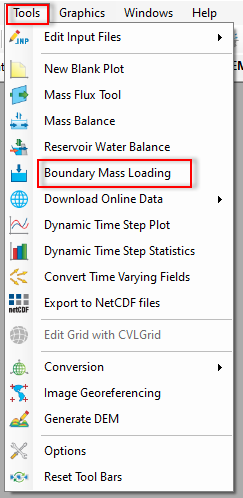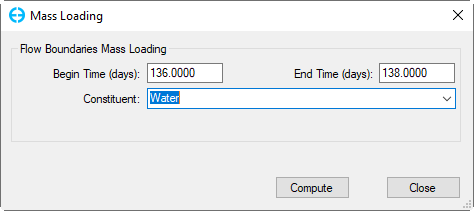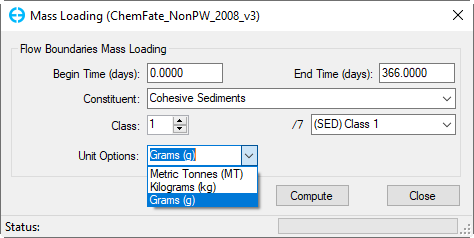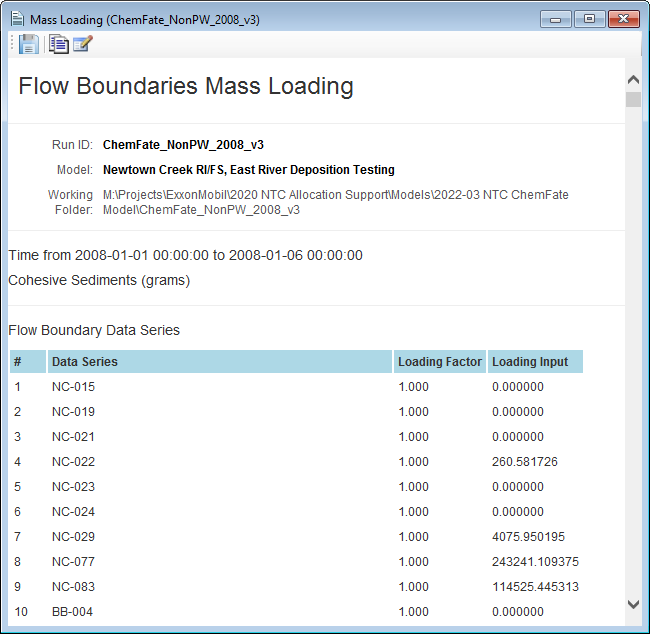The Boundary Mass Loading can be selected from the Tool menu as shown in Figure 1.
Figure 1. Boundary Mass Loading.
Once the option is selected, the Mass Loading form will appear as shown in Figure 2. From this form, the user selects constituent from the drop-down list then clicks on the Compute button.
Figure 2. Mass Loading Form: Water.
The unit for some constituents such as sediment, salinity, toxics can be selected from the drop-down list of the Unit Options , as shown in Figure 3. After clicking on the Compute button, a mass loading report will be shown as Figure 4.
Figure 3. Mass Loading Form: Sediment.
Figure 4. Mass Loading: Report.