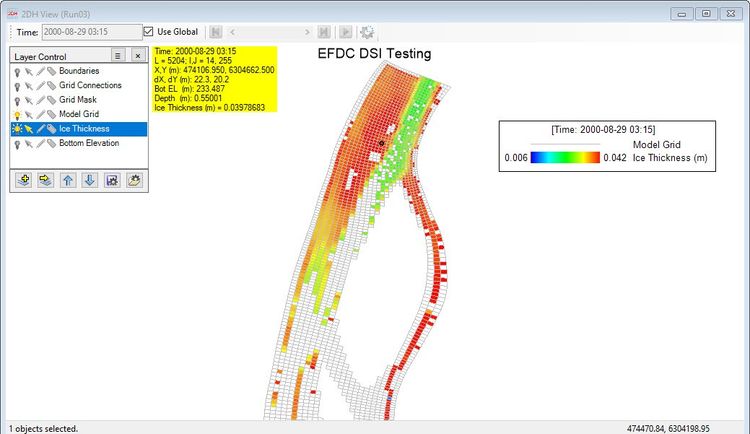The General tab in the Temperature Parameters form allows the user to configure the Ice Computation Options, Bed Heat Exchange Coefficient, and Evaporation Options as shown in Figure 1. These options are each described in detail below. Note that by default the Display Options in EE are the water depth and water surface elevation include the ice thickness. This can be manually changed by the user in this option.
Anchor Figure 1 Figure 1
Figure 1. Temperature Parameters: General.
Ice Computation Options
A robust ice sub-model is available in EEMS. Older versions of EFDC had relatively limited ice modeling ability. Ice formation and melt is currently simulated by EFDC using a coupled heat model and fully handled by EFDC_Explorer.
...
Ice options are now available under the Ice Computational Options frame shown in Figure 2. For all these options, ice is only enabled if the user is simulating temperature.
Anchor Figure 2 Figure 2
Figure 2. Temperature Parameters: Ice Computation Options.
...
Figure 7. Ice Sub model: 2DHView frazil ice thickness.
The user can also visualize ice on the water column in the 2DV View tool. This displays as a solid grey color as shown in Figure 78. The vertical exaggeration of the ice layer can be modified by the user to RMC on Ice Thickness | Properties and change Thickness Factor to show it more clearly as shown in Figure 89.
Figure 7 8. Ice Sub model: 2DV View ice cover and WC temperature.
Figure 8 9. Ice Sub model: 2DV View OptionsProperties.