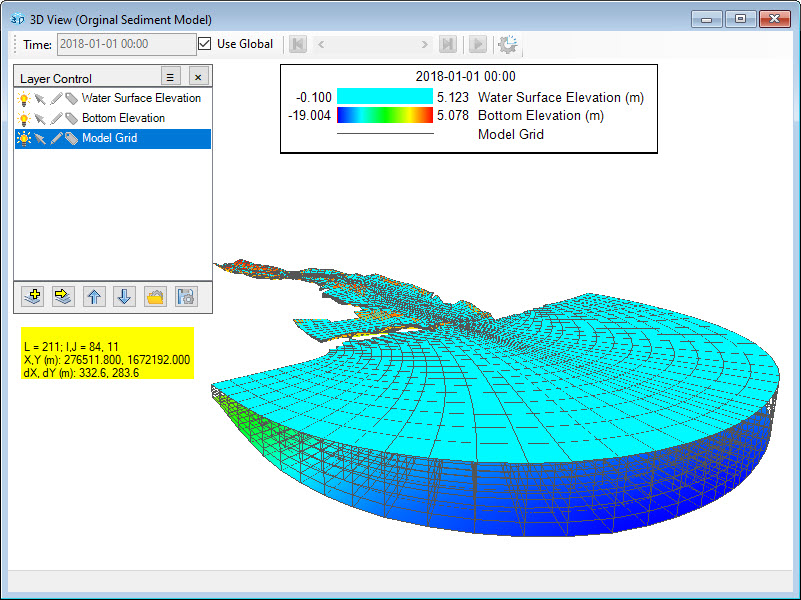EE10 supports the capability to view the model domain in three dimensions with the 3D View window as shown in Figure 1.
...
| Anchor | ||||
|---|---|---|---|---|
|
Figure 1. 3DV View.
To change angle view in the 3D View by holding the RMC then move the mouse, and to move the model domain only by using combination of keys (Shift + RMC) then move the mouse.
A number of further options are available in the toolbar at the top of the form. Those that differ from 2DV are described in Table 1 below.
...
| Icon | General Function |
|---|---|
| Toggle Layer Control Visibility | |
| View 3D Setting | |
| Zoom to Full Extent | |
| Top View (XY Plane) | |
| Side View from West to East | |
| Side View from East to West | |
| Animate Blanking along with I index | |
| Animate Blanking along with J index | |
| Animate Blanking along with K index | |
| Blanking Controls | |
| Animate Z-axis Rotation | |
| Flight Path Animation |