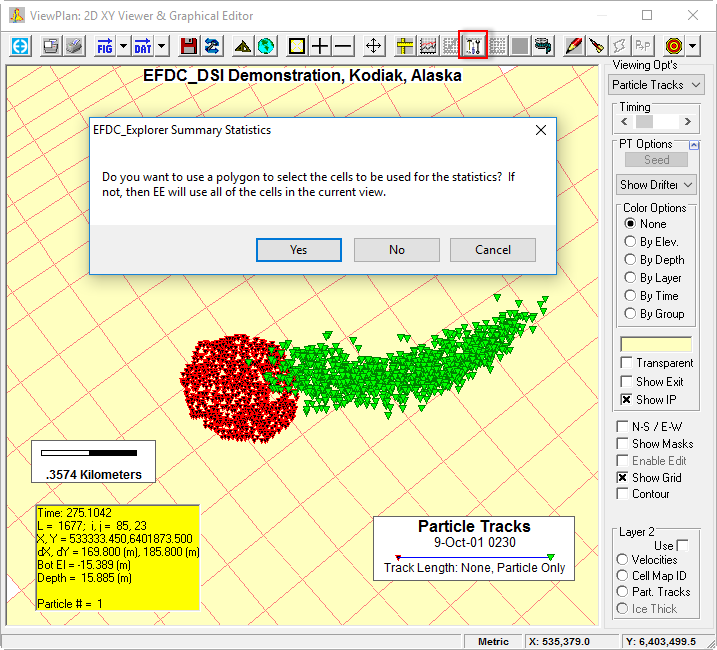ViewPlan has the ability to calculate some general statistics of the current parameter and snapshot time. Click the General Statistics button and the user will be prompted with a browse window to select a polygon file. If the user clicks Cancel, EFDC_Explorer will use the current window (not the entire domain). If the user selects a polygon file, then the cells inside that polygon will be used for the calculation.
From the selected cell list a set of general statistics of the currently displayed snapshot in time will be computed. The exact statistics vary with the parameter.
For a example a drifter counting tool can be accessed from this tool. Here the user can use a polyline or current plan view of the model to determine the number of drifters for either a snap shot in time or generate a time series for the whole model. This can be useful for users who want to know the quantitative distribution of particles and generate density maps of particles.
The General Statistics button is shown in Figure 1. When selected the pop up will ask if the user wants to user a polygon. If the user selects “Yes” then EE will prompt for the polyfile. A summary of statistics for that polyfile or a time series will be generated.
Figure 1 General Statistics: Concentration of drifters.