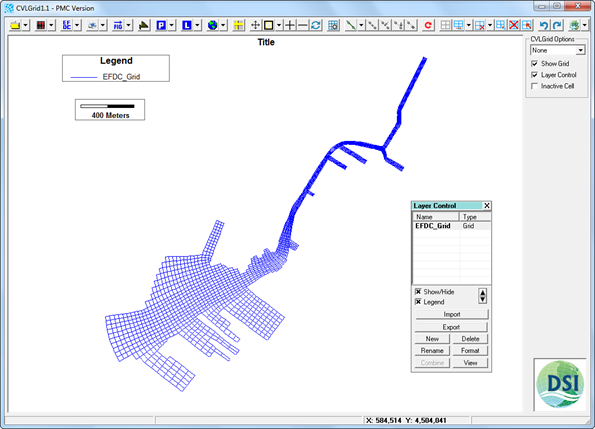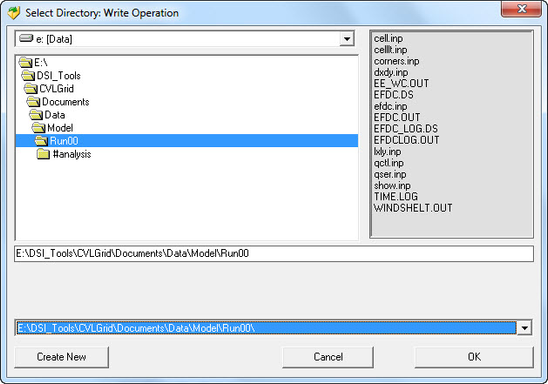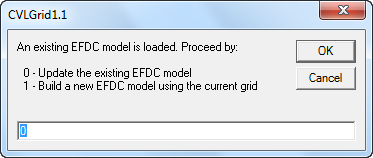When an EFDC Grid is loaded, as shown in Figure 1, the user may save the grid after modifying it. In other cases when a grid has been generated the user will want to build an EFDC model with the grid. Use the Create New button to create a new directory so as not to save over the original grid as shown in Figure 2.
Figure 1 EDFC grid loaded.
Figure 2 EFDC grid save browsing window.
An option window shown in Figure 3 appears after the user clicks the OK button shown in Figure 2. The allows the user to either save the model with existing settings of the model by the use before or default settings of the model by CVLGrid.
Figure 3 Save EFDC model option window.