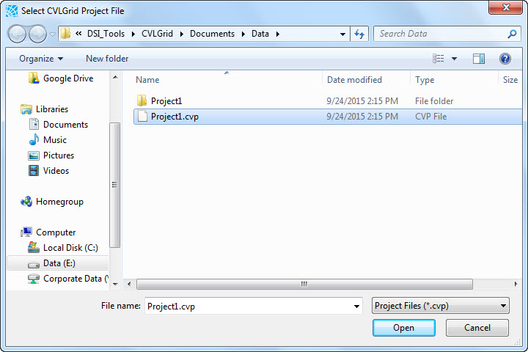The Load Project option in the File Menu loads a project saved on the computer's hard drive or in some external memory. When this option is selected a separate window appears, shown in Figure 4 3 which allows the user to browse to the project file. The *.cvp file may also be dragged and dropped onto the workspace to open the project. Note that the *.cvp extension is a CVLGrid project format whereas *.cvl extension is the grid format.
Figure 4 3 Load project browsing window.
Manage space
Manage content
Integrations