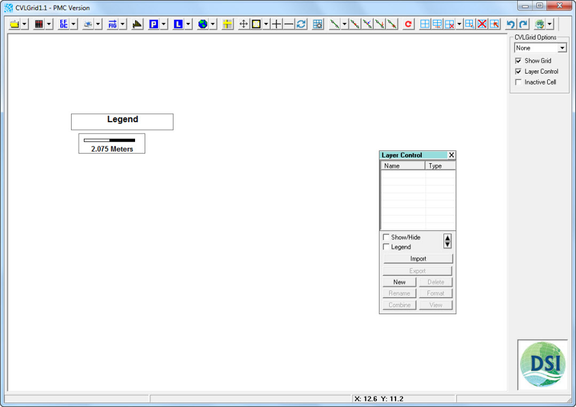Upon starting CVLGrid the user will be presented with the form shown in Figure 1. The white window is the workspace for grid generation. On the top of the workspace window is the "main toolbar" where different tools, settings and functions can be accessed. The main toolbar includes the primary tools for creating and editing splines and grids.
Figure 1 Interface of CVLGrid
On the right hand side of the workspace is an easy-access toolbar. These tools are explained in Section 5