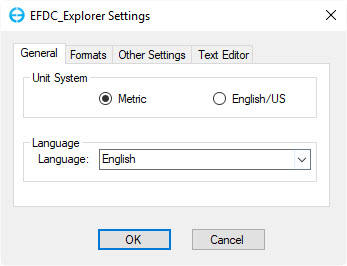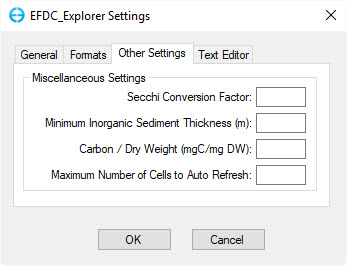The setting of the currently active model can be changed in this function.
General
EFDC_Explorer allows users to set their preferred unit system: Metric or English/US. The language of the model control and the report summary also can be presented in English.
Figure 1 EFDC_Explorer Settings
Formats
The Default Precision for Write Operation settings are for setting the output/display precisions for the indicated data types. The default settings shown are appropriate for most applications. However, for special cases (e.g. flume studies or other types of research applications) the user will likely have to make adjustments to the defaults. The settings are stored in the project-specific EFDC.EE file.
Figure 2. Formats setting.
Other Settings
Other settings include: Secchi Conversion Factor (to convert light extinction coefficients to a Secchi Depth in meters); the Minimum Inorganic Sediment Thickness allowable; Carbon/Dry Weight Ratio (ratio of mg of carbon to mg of dry weight to convert POC and Algae to the weight of a solid); and the Maximum Number of Cells to Auto Refresh.
Figure 3. Other settings.