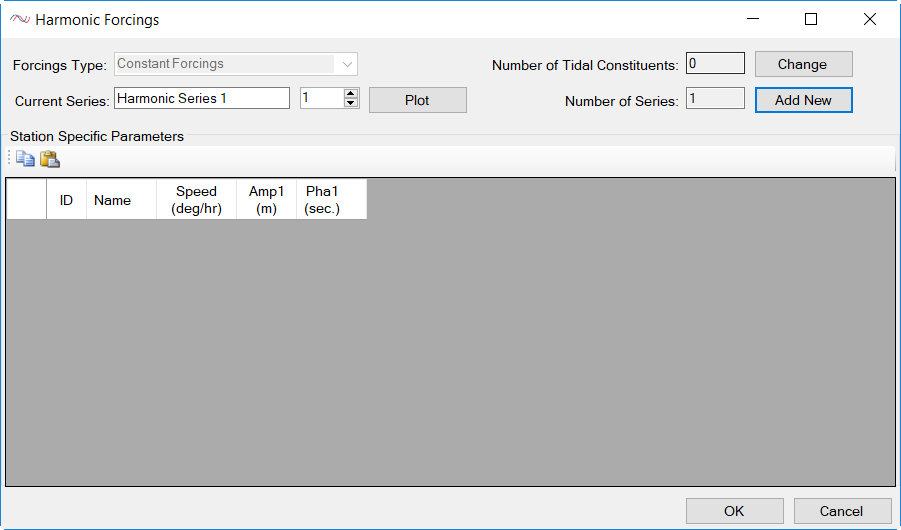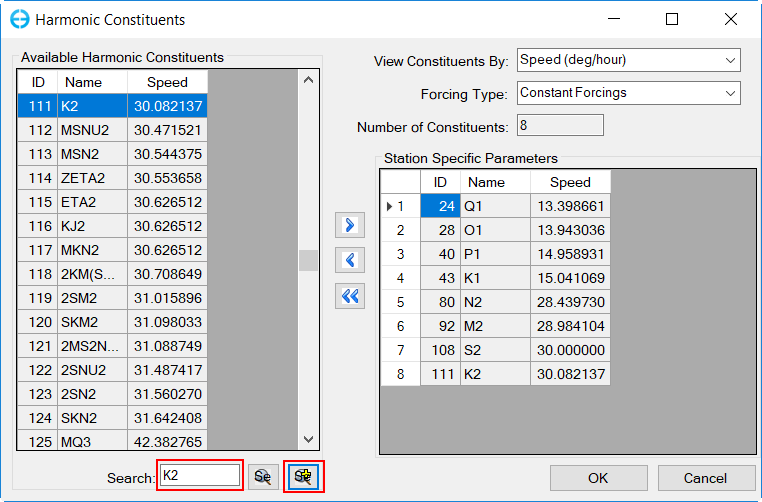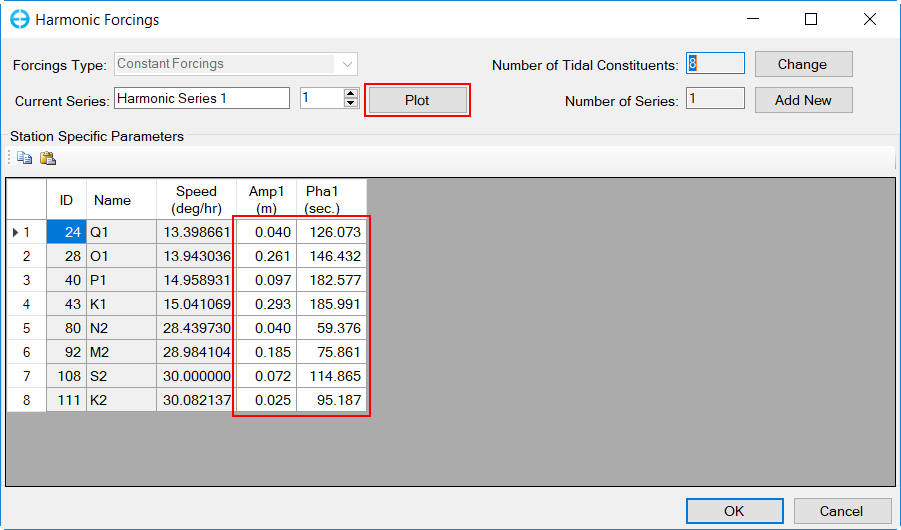Harmonic tides external forcing option for Add New Data from series is shown in Figure 1. This option different from other external forcing options in that before updating the form (type or paste values) the user must specify the forcing of an arbitrary number of combinations for harmonic components from 234 predefined tidal constituents. This is done by from the form in Figure 1 by:
- LMC on Add New to add new series and enable edit to that series
- LMC on Change button
Figure 1. Harmonic Forcing form.
A table containing the 234 predefined tidal constituents will appear as shown in In Figure 2. The user then select one or more constituents to be added.
- Using LMC with SHIFT and CTRL will allow the user to select multiple constituents from the table, then click on the right arrow button to add them
- If the names of constituents to be used are already known, the user can type the names in Search box and click on Search and Add Harmonic Constituents to add them immediately
Figure 2. Harmonic Constituents form.
These constituents may be sorted either by angular speed (degrees/hours) or period (days, hours, minutes, seconds) with the drop-down list View Constituents By.
In the Forcing Type frame the user has three options; constant, linear variation and quadratic variation. It is generally recommended to use a constant forcing. With the other two options the user must specify additional one or two amplitude and phase for each tidal constituent, respectively.
Once finished adding constituents, the data for phase and amplitude for each tidal constituent needs to be filled ( Figure 3 ). EFDC will vary the final (i.e. applied) phase and amplitude for each tidal constituent using the specified method and values. The Plot button can be use to see tidal time-series plot.
Figure 3. Add data for constituents .