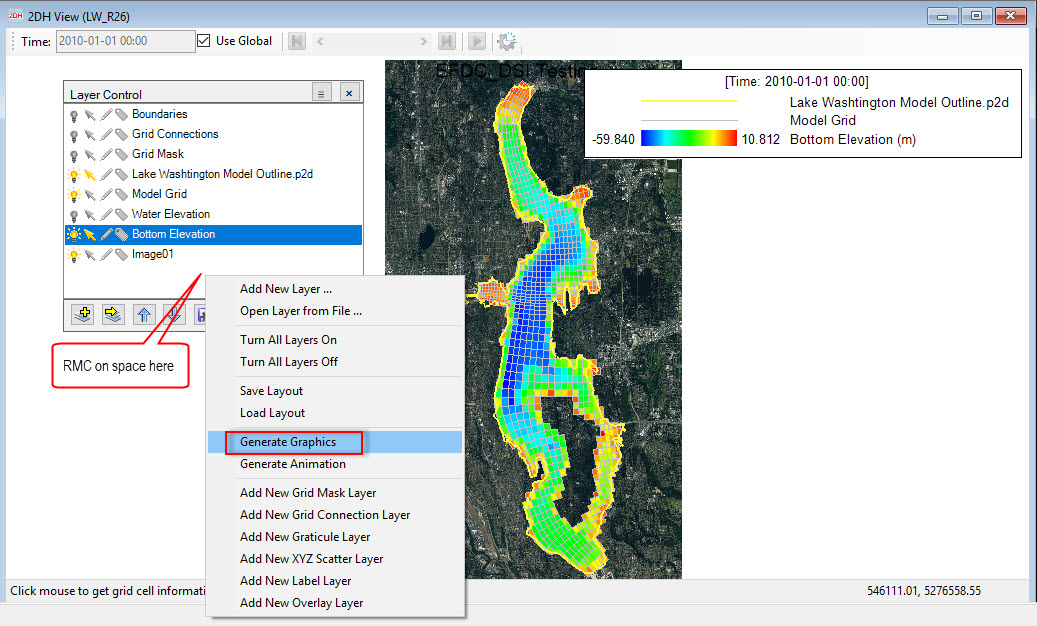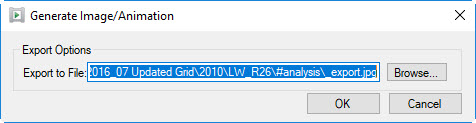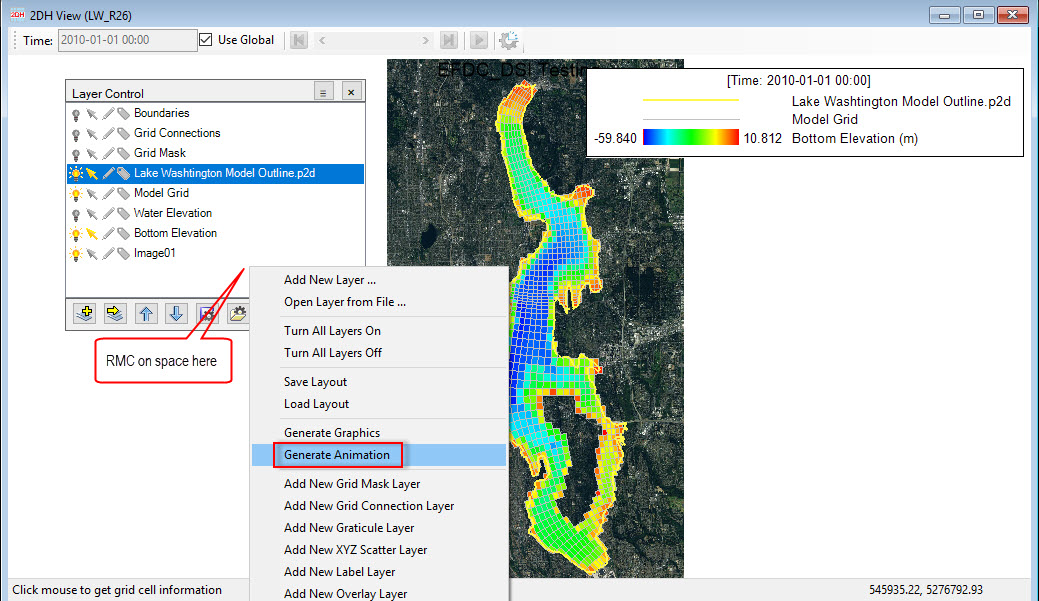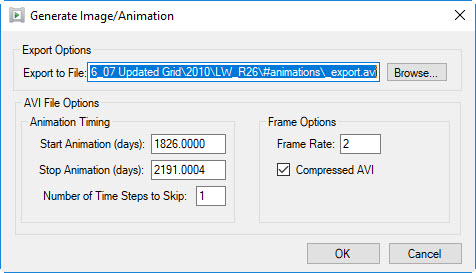To export images from 2DH View, LMC the icon ICON, or RMC from a blank space in Layer Control, and select Generate Graphics as shown in Figure 1. A Generate Image/Animation form appears, as default the image will be saved in #analysis folder of the active model. Alternatively, the user can put name for the image and folder the user wants to save out the image by clicking Browse button then click OK button to finish. (see Figure 2)
Similar to exporting the image, the user selects Generate Animation as shown in Figure 3 to export animation. A Generate Image/Animation form appears, by default the animation will be saved in #animations folder of the active model. In the other hand, the user can put name for the animation and folder the user want to save out the image by clicking Browse button. Setting option for the animation file can be applied in this form such as start/stop animation timing, number of time steps to skip. Finally click OK button to start exporting file. (see Figure 4)
Figure 1. Export image (1).
Figure 2. Export image (2).
Figure 3. Export animation (1).
Figure 4. Export animation (2).