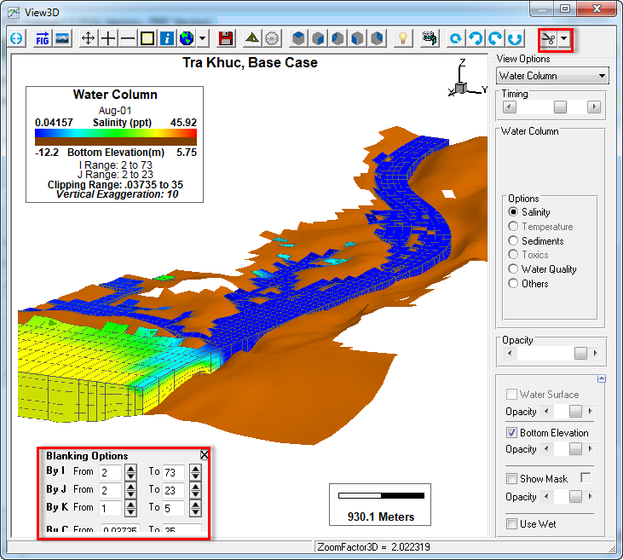The user may view certain cells along the I, J index by using the blanking option in View3D. This is accessed by the Show Blanking check box on Water Column frame. This allows the user to blank between certain I and J indices to see inside the model domain as shown in Figure 1. In this case the model is only being viewed between 2 and 73 on the I index, and between 2 and 23 on the J index.
Clipping may also be applied in much the same way with the By C option. This value is the same as that set for the color ramp which will only display the parameter selected between certain values. However, if the user selected the Clipped by Value checkbox then those cells will be blanked or clipped from the display. This function now clips the cell corners whereas previously it clipped the whole cell based on the cell centroid value.
Figure 1 View3D: Blanking and Clipping.