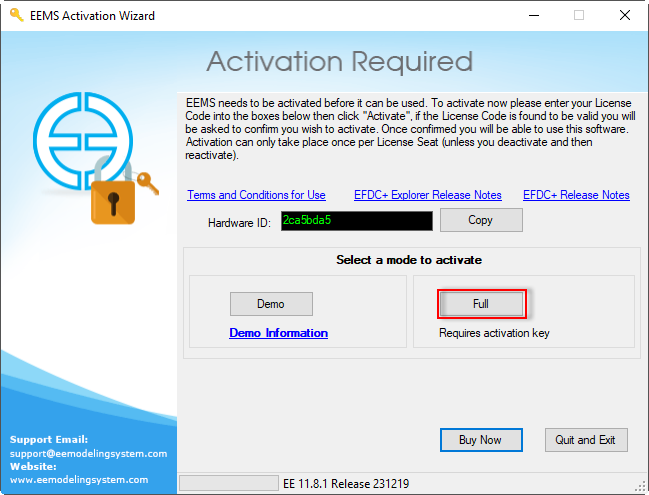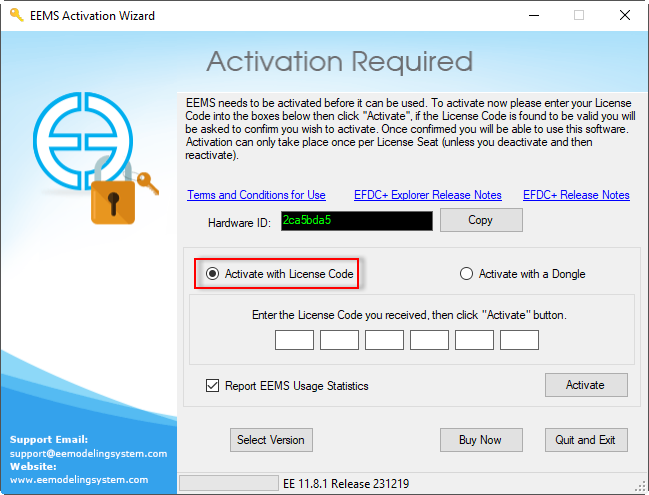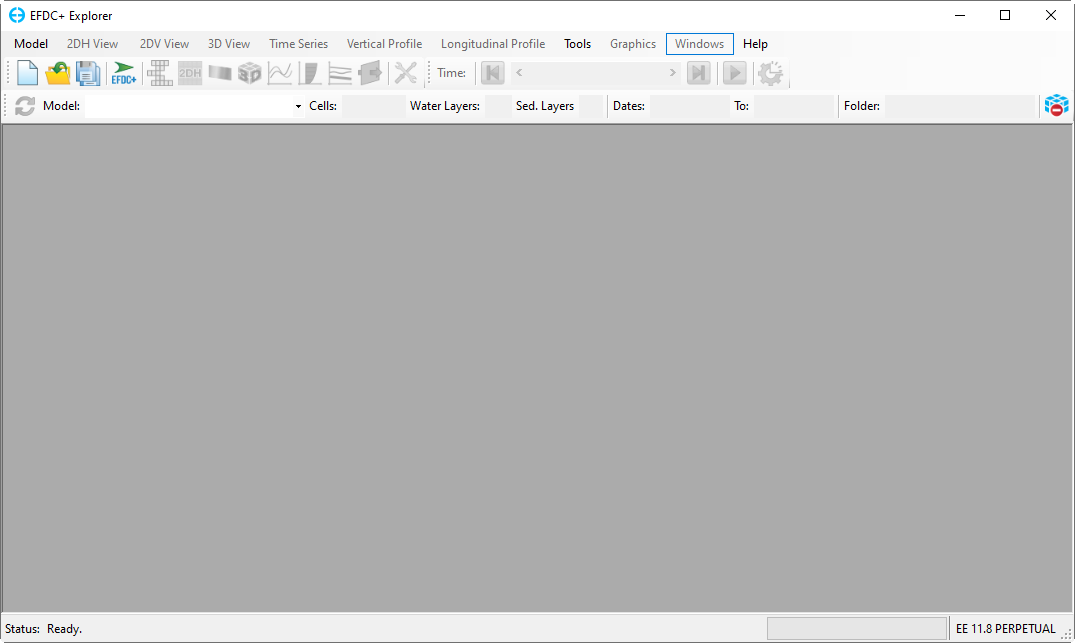It requires your PC to have an internet connection. Click the Full button to activate EEMS using a license code, as shown in Figure 1. An activation form appears, as shown in Figure 2. Select the Activate with License Code option, enter the license code, and click the Activate button. EEMS will automatically activate the license version based on your provided license code. The checkbox “Report EEMS Usage Statistics“ is optional. Figure 3 shows EEMS activated with a perpetual license. In some cases, if user permissions are not correctly set in Windows, you may need to activate them using the Windows “Administrator” option.
Figure 1. Activation Versions.
Figure 2. Activation with license code.
Figure 3. EE11 main form for the licensed version.