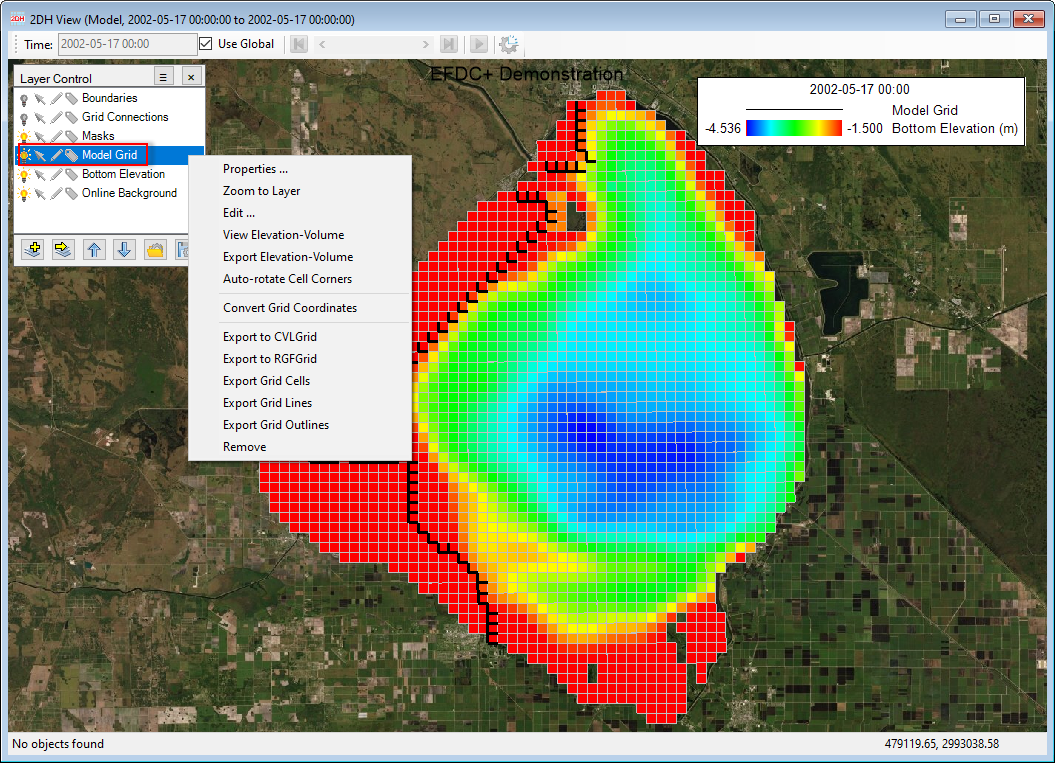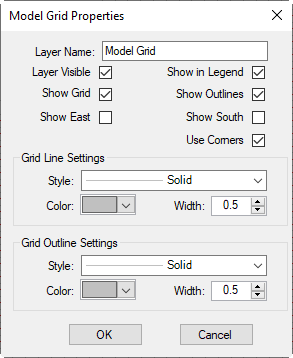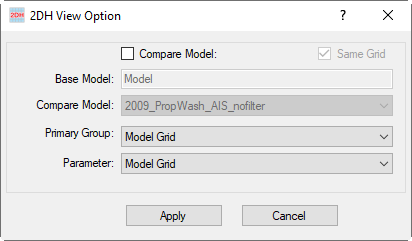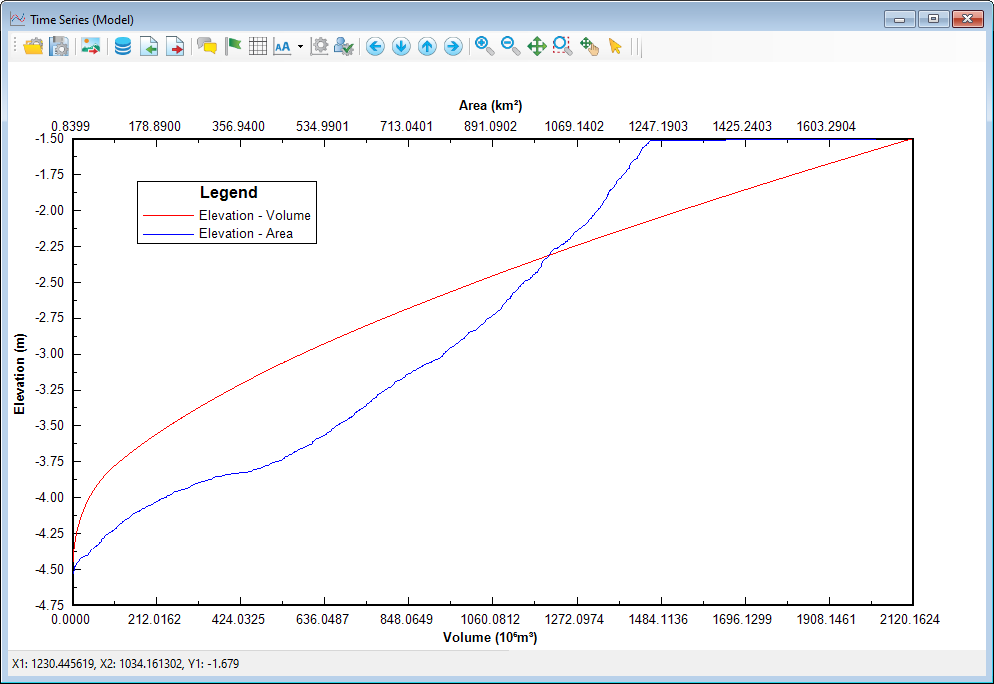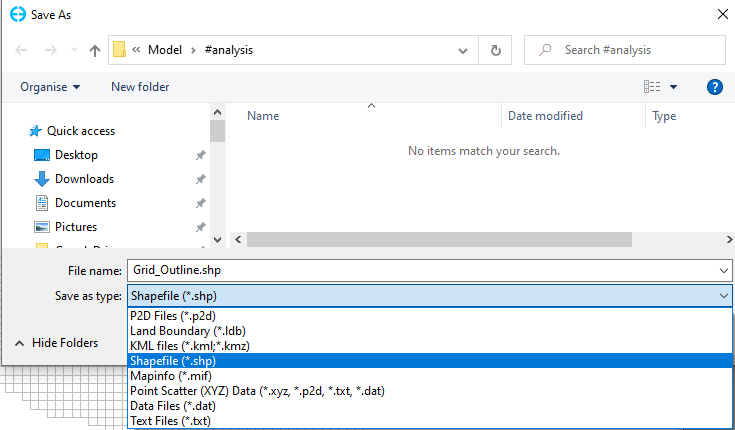In the Layer Control, selecting the Boundaries layer then RMC to show options as shown in Figure 1. These options are described below.
Figure 1 Layer's RMC options.
Properties
Once selecting the Properties option, the Model Grid Properties form appears as shown in Figure 2.
The Layer Name shows the name of the layer which is shown in the Layer Control and in the legend if the check-box Show in Legend is checked. The user can rename the layer name here.
Layer Visible check-box allows showing on or off the boundaries layer.
Show Grid: Show on/off the grid in the 2DH View.
Show Outlines: Show on/off the outline of the model grid in the 2DH View.
Show East:
Show South:
Use Corners:
Grid Line Settings: Settings for styles and colors of grid line and grid outline.
Figure 2 Layer's RMC options.
Zoom to Layer
Zoom to view the full extent of the Model Grid layer.
Edit
Selecting this option, the 2DH View Option form will be displayed as Figure 3. From this form, the user can change the current layer (Model Grid) to another layer by selecting from the drop-down list in the Primary Group and Parameter.
Figure 3 Layer's RMC options.
View Elevation-Volume
Selecting this option, the Time Series (Model) graph will be displayed as Figure 4. It shows two correlation plots between elevation - volume and elevation - area.
Figure 4 Elevation vs. Area, Volume correlation plots.
Export Elevation-Volume
Auto-rotate Cell Corners
Convert Grid Coordinates
Export to CVLGrid
Export to RGFGrid
Export Grid Cells
Export Grid Lines
Export Grid Outlines
This option allows exporting the boundaries labels to a file. After selecting this option, the Save As form will be displayed as Figure 7. Enter a name for the file then clicks the Save button, the file will be saved in the #analysis as default. The file contains the label's coordinate (X, Y) and labels names as shown in Figure 8.
Figure 1 Layer's RMC options.
Remove
Remove the Model Grid layer from the Layer Control frame.