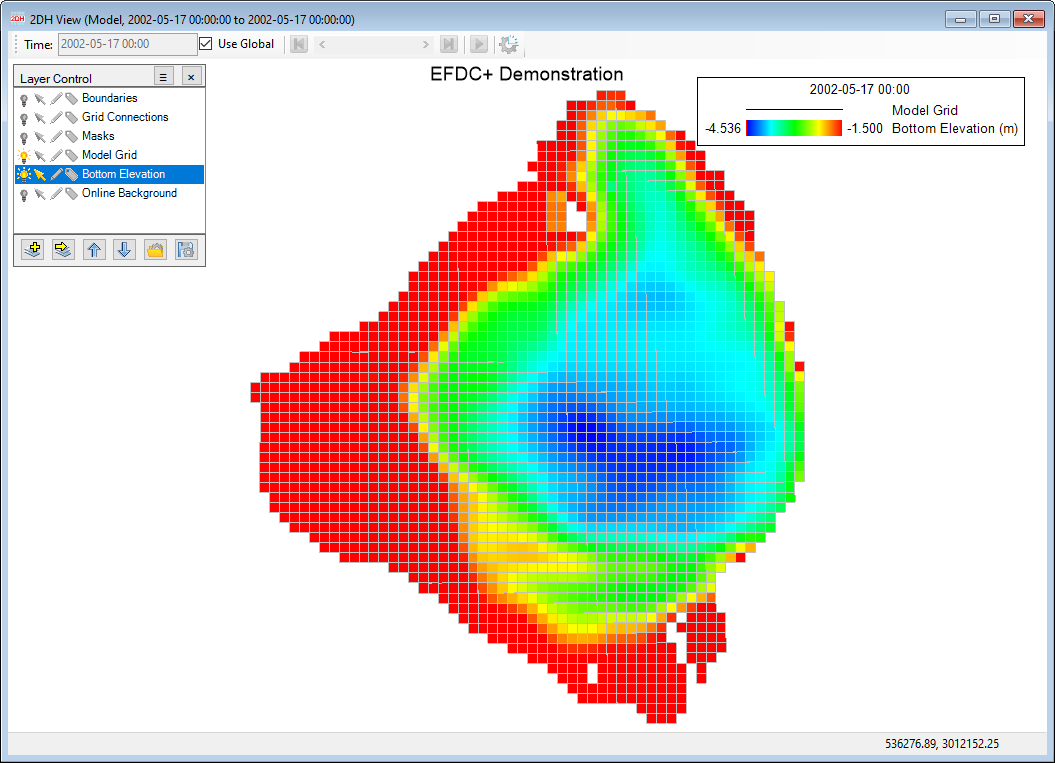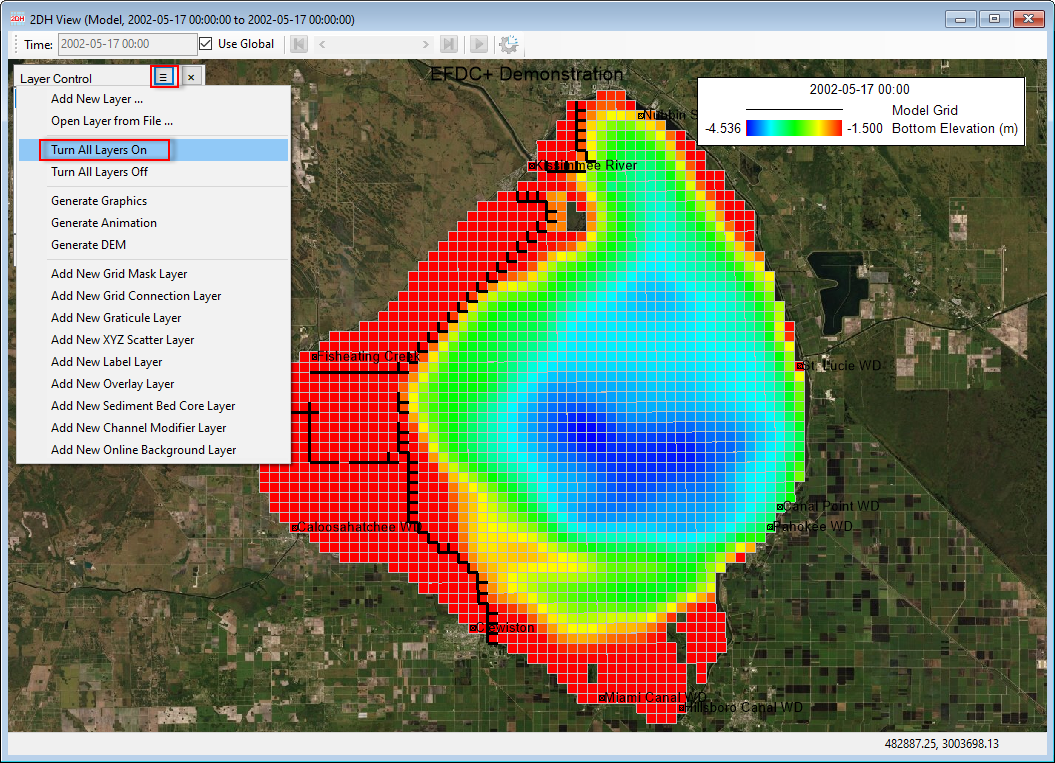Once open the default 2DH View will be shown as Figure 1. There are six default layers added to the Layer Control including Boundaries, Grid Connections, Masks, Model Grid, Bottom Elevation, and Online Background. As a default setting, only the Model Grid and Bottom Elevation are turned on. To turn on all layers, click the three vertical dash on the top of the Layer Control then select Turn on All Layers on option as shown in Figure 2.
There is a number of options from LMC on each layer. They are described in the following sub-pages.
Figure 1 Default 2DH View window.
Figure 2 Turn on all default layers in the 2DH View window.
Figure 3 Layer's LMC options.