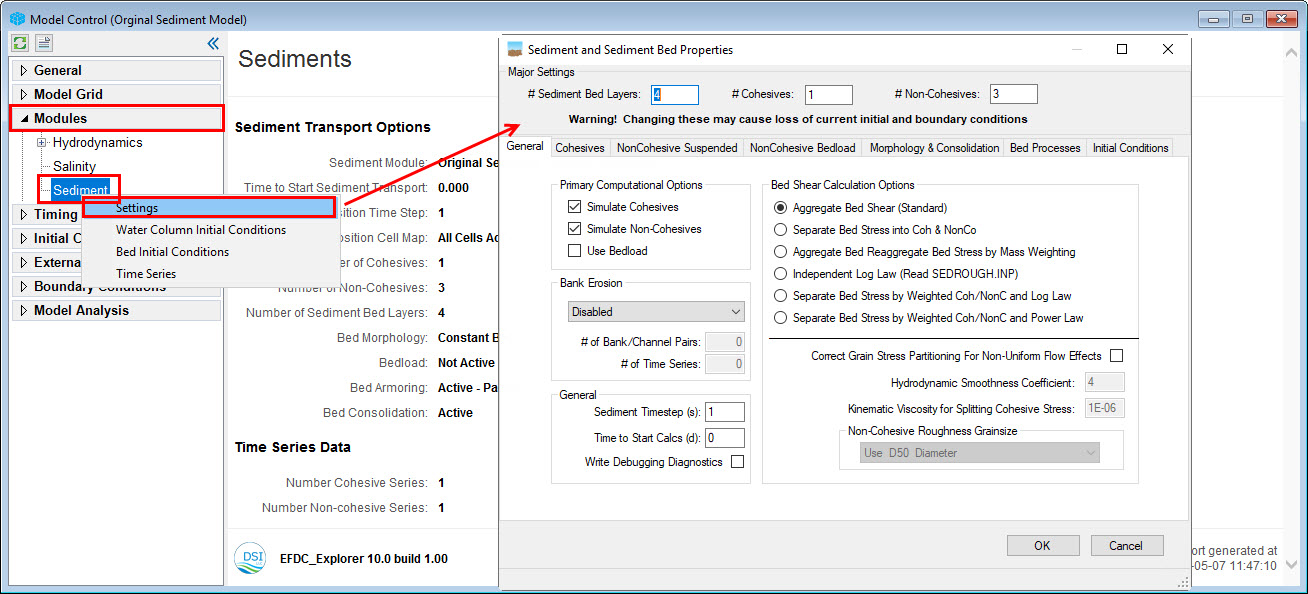The sediment transport parameters and options are set by RMC on Sediment under Modules menu, then LMC on Settings (Figure 1). The Sediment and Sediment Bed Properties form has a number of tabs for configuring the sediment model. These include: General, Cohesives, Non-Cohesive Sediment, NonCohesive Bedload, Morphology and Consolidation, Bed Processes, and Initial Conditions. Each of these tabs are described below in separate sections. The user also has further options for setting the sediment bed with EE's Sediment Bed Initialization Tools.
Figure 1. Sediment Transport setting form.
.
General Tab
The principal settings for the number of sediment classes and bed layers are specified in the top frame under Major Settings (1) as shown in Figure 2. The user should define the number of sediment bed layers, cohesive and non-cohesive sediments. However, as with the toxics, these Major Settings parameters should only be changed with care and usually early in the model calibration process so as not to lose your initial and boundary conditions.
...
Pressing the Initialize Constants button will bring up a dialog box asking the user to select the bedload approach to use. EFDC_+ Explorer sets the bed load transport constants to standard literature values for the computational approach selected.
...
Bed Consolidation & Mechanics Options frame provides input to the main sediment bed consolidation options. The Bed Mechanics option must be 0-None, 1-Simple, or 2-Finite Strain. Option 2 is very a specialized approach and requires a detailed understanding of the of the Finite Strain implementation in the FORTRAN code. The consolidation rate is in seconds, not 1/seconds as earlier versions of EFDC.INP reported. The rate will usually be >100,000 seconds. The impact of the rate of consolidation can easily be tested using EFDC_+ Explorer's Single Column Sediment Layers post-processing function (see Sediment Bed Process Tools).
...
The options for the bed processes tab are shown in Figure 7. EFDC_+ Explorer employs an optional bed armoring functionality, allowing the user to select from: No Armoring; Non-Cohesive Armoring for Garcia-Parker; and Armoring with Active Parent Layering. The layer options frame is displayed based on which armoring option is selected. For the case of armoring with Active-Parent layering, the user needs to specify an active layer thickness, usually <5 cm but based on the d50's, and whether the active layer is controlled by mass or thickness. EFDC can optionally initialize the active layer using the initial condition bed layering. This is a good approach for initial setup of a model when the bed configuration is not well defined.
...