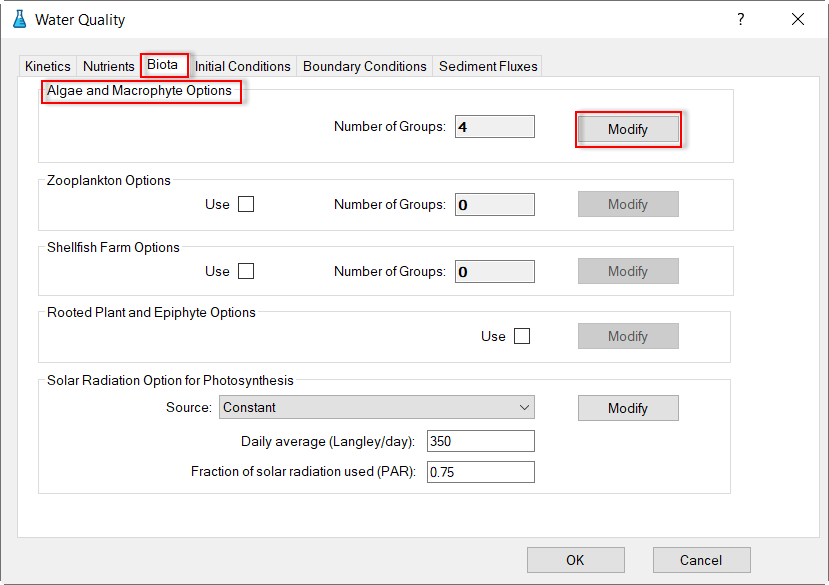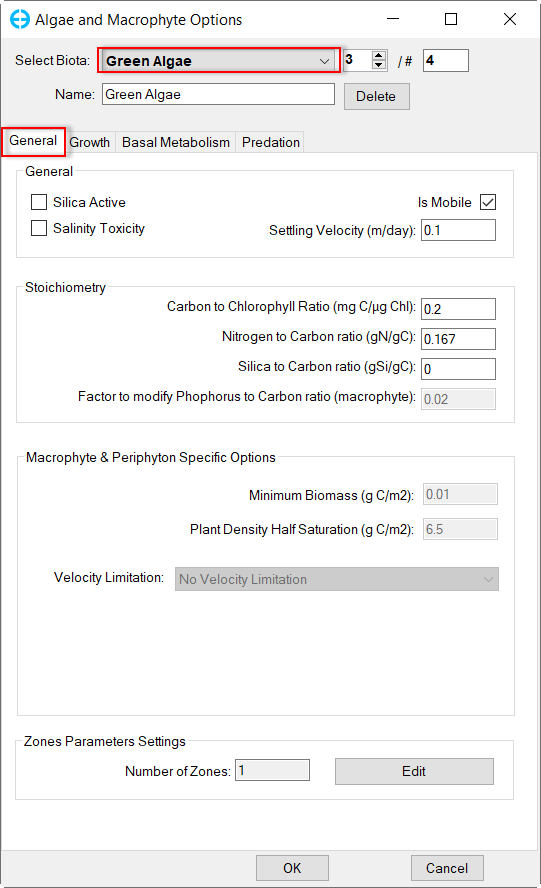...
Figure 32. Nutrients: (1) Nutrient Sorption Parameters.
3.2.3 Water Quality –
...
Biota
To configure the algae to the model, proceed to the Algae Biota tab which is shown in Figure 32; in the Solar Radiation for Algae frame, select source drop-down and select Constant, then click (1) Modify button to edit solar radiation parameters as shown in Figure 33. In Algae Options, click (2) 33. As default there are four algal group, in this model only one algal group (green algae) is simulated (Figure 22).
In Algae and Macrophyte Options frame: click Modify button, the form of Algae and Macrophyte Options will be appeared as shown in Figure 34. Select Green Algae for Select Biota. Settings for the current green algae
Algal Dynamics button to edit Algal Growth Parameters, Global Setting shown in Figure 34; (3) Stoichiometry button to edit Algal Growth/Decay Stoichiometry Constants shown in Figure 35; (4) Temperature button to edit Algal Growth Temperature Constants shown in Figure 36; (5) Half-Saturation button to edit Algal Half-Saturation Constants shown in Figure 37; (6) Light Extinction button to edit Light Extinction Options shown in Figure 38; (7) Optimal Depths button to edit Algal Growth Optimal Depths shown in Figure 39Extinction Options shown in Figure 38; (7) Optimal Depths button to edit Algal Growth Optimal Depths shown in Figure 39.
; in the Solar Radiation for Algae frame, select source drop-down and select Constant, then click (1) Modify button to edit solar radiation parameters as shown in Figure 33.
Anchor Figure 33 Figure 33
Figure 33. Water Quality: Biota tab.
32Figure 32Anchor Figure 34 Figure 34
Figure 34. Algae and Macrophyte Options: General.
Figure 32. Water Quality Tab: Algae.
...