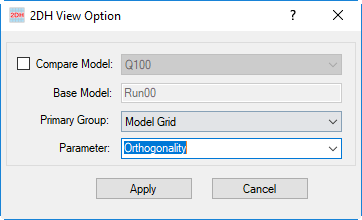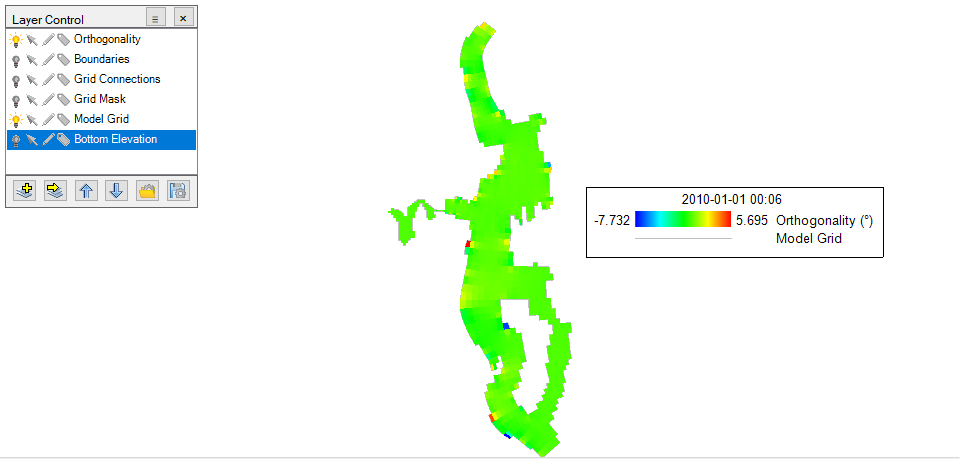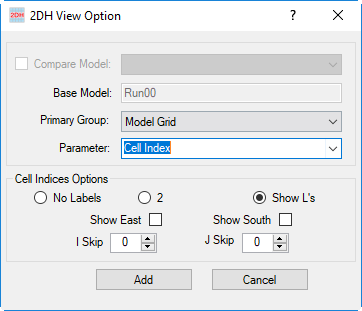...
- MPI Subdomain
- MPI Active Cells
- Model Grid
- Masks
- Grid Connections
- Channel Modifier
- Orthogonality
- Cell Rotation
- Cell Index
...
Grid Masks
This Viewing Opt viewing option displays the EFDC indexes of I & J and the linear index "L" on a cell map based on LXLY coordinates. The data posting label format is used to display the indexes.
Select Cell Index for Parameter, in the Cell Indices Options as shown in 258474017, the user can select options for displaying.
No Labels: if this option is selected, there is no IJ or L index displayed on the 2DH View.
2: if this option is selected, I and J index will be displayed
Show L's: if this option is selected, L index will be displayed
Show East: if this option is selected, the lines crossing cells that are facing to the East are displayed
Show South: if this option is selected, the lines crossing cells that are facing to the South are displayed
The I Skip and J Skip fields can be used to reduce the frequency of labeling.
Finally, the user clicks the Add button to add the Cell Indices layer to the Layer Control. The cell indices are displayed as shown in 258474017.
...
grid masks for the model, which contains grid masks. Select Grid Mask for Parameter, then click the Apply button as shown in Model Grid (2DH View)#Figure 1. The grid masks are displayed as shown in Model Grid (2DH View)#Figure 2.
Anchor Figure 7 Figure 7
Figure 1. 2DH View: Cell Index Grid Mask (1).
2Anchor Figure
28 Figure 8
Figure 2. 2DH View: Cell Index Grid Mask (2).
...
Grid Connections
This viewing option displays the rotation angle of grid cells. Select Cell Rotation grid connections as North-South or East-West connections for the model, which contains sub-grid domains. Select Grid Connections for Parameter, then click Apply button as shown in 258474017. The cell rotation is Model Grid (2DH View)#Figure 3. The grid connections are displayed as shown in 258474017 Model Grid (2DH View)#Figure 4.
Anchor Figure 35 Figure 35
Figure 3. 2DH View: Cell Rotation Grid Connections (1).
Anchor Figure 46 Figure 46
Figure 4. 2DH View: Cell Rotation Grid Connections (2).
Channel Modifier
To access this option, select Channel Modifier from the parameter group.
...
When you select the properties of the layer, the option for the channel modifier will now be displayed, as shown in Figure 5 below.
Figure 5. 2DH View: Channel Modifiers
Orthogonality
This viewing option displays the grid connections as North-South or East-West connections for the model, which contains sub-grid domainsorthogonality of the model grid. Select Grid ConnectionsMask for Parameter, then click the Apply button as shown in 258474017 Model Grid (2DH View)#Figure 6. The grid connections masks are displayed as shown in 258474017 Model Grid (2DH View)#Figure 7.
5Anchor Figure
59 Figure 9
Figure 56. 2DH View: Grid Connections Orthogonality (1).
6Anchor Figure
610 Figure 10
Figure 67. 2DH View: Grid Connections Orthogonality (2).
...
Cell Rotation
This viewing option displays the grid masks for the model, which contains grid masks. Select Grid Mask rotation angle of grid cells. Select Cell Rotation for Parameter, then click the Apply button as shown in 258474017. The grid masks are Model Grid (2DH View)#Figure 8. The cell rotation is displayed as shown in 258474017 Model Grid (2DH View)#Figure 9.
Anchor Figure 73 Figure 73
Figure 78. 2DH View: Grid Mask Cell Rotation (1).
Anchor Figure 84 Figure 84
Figure 89. 2DH View: Grid Mask Cell Rotation (2).
...
Cell Index
This viewing option Viewing Opt displays the orthogonality of the model grid. Select Grid Mask for Parameter, then click the Apply button as shown in 258474017. The grid masks are displayed as shown in 258474017.
...
...
EFDC indexes of I & J and the linear index "L" on a cell map based on LXLY coordinates. The data posting label format is used to display the indexes.
Select Cell Index for Parameter, in the Cell Indices Options as shown in Model Grid (2DH View)#Figure 10, the user can select options for displaying.
No Labels: if this option is selected, there is no IJ or L index displayed on the 2DH View.
2: if this option is selected, I and J index will be displayed
Show L's: if this option is selected, L index will be displayed
Show East: if this option is selected, the lines crossing cells that are facing to the East are displayed
Show South: if this option is selected, the lines crossing cells that are facing to the South are displayed
The I Skip and J Skip fields can be used to reduce the frequency of labeling.
Finally, the user clicks the Add button to add the Cell Indices layer to the Layer Control. The cell indices are displayed as shown in Model Grid (2DH View)#Figure 11.
| Anchor | ||||
|---|---|---|---|---|
|
Figure 10. 2DH View: Cell Index (1).
10Anchor Figure
102 Figure 2
Figure 1011. 2DH View: Orthogonality Cell Index (2).
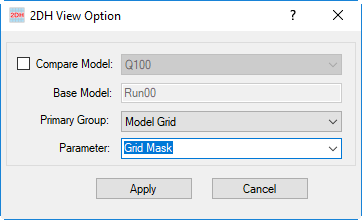
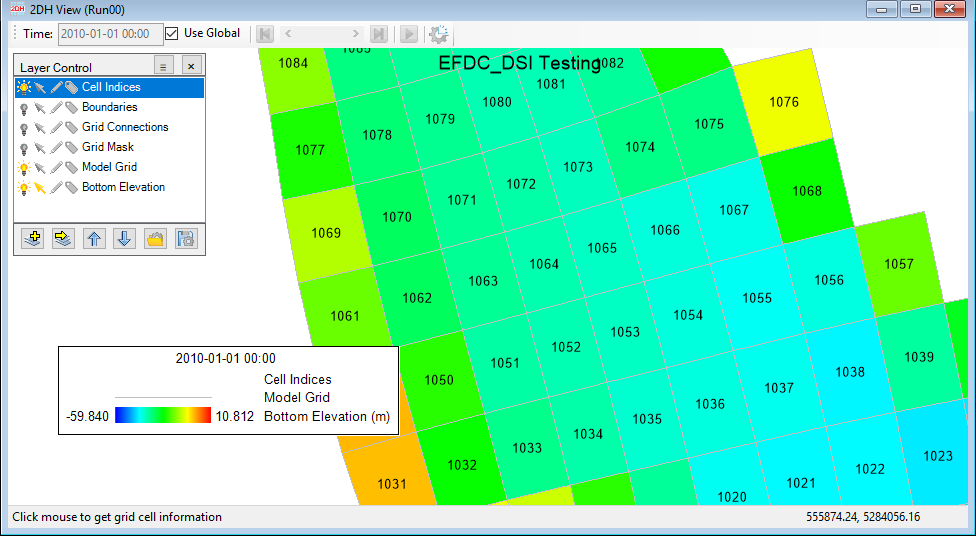
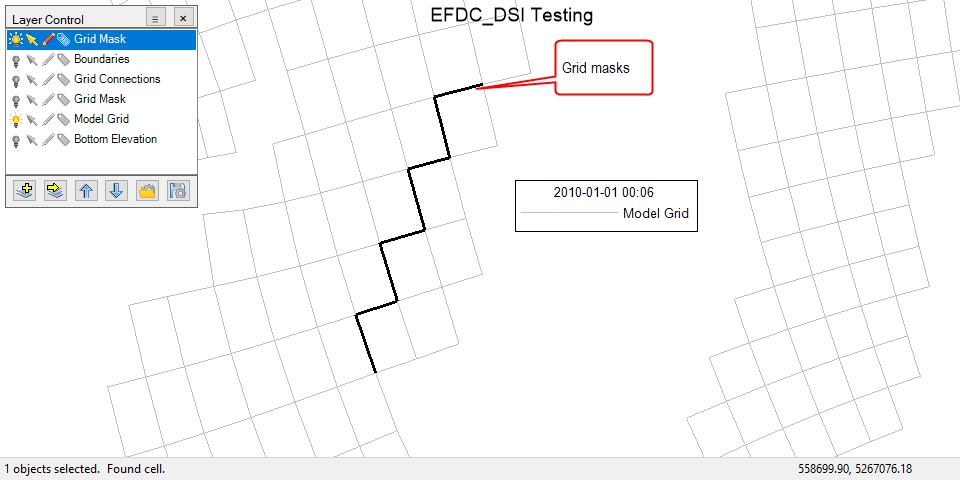
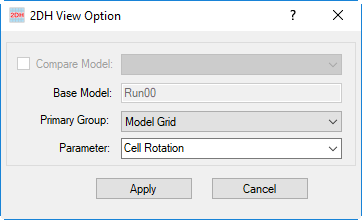
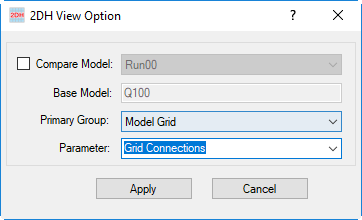

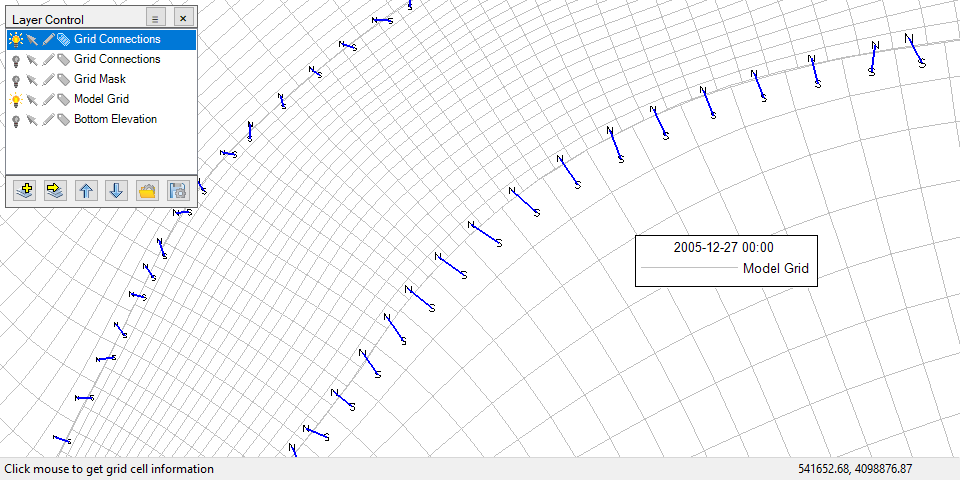
.png?version=1&modificationDate=1709777851863&cacheVersion=1&api=v2&height=400)