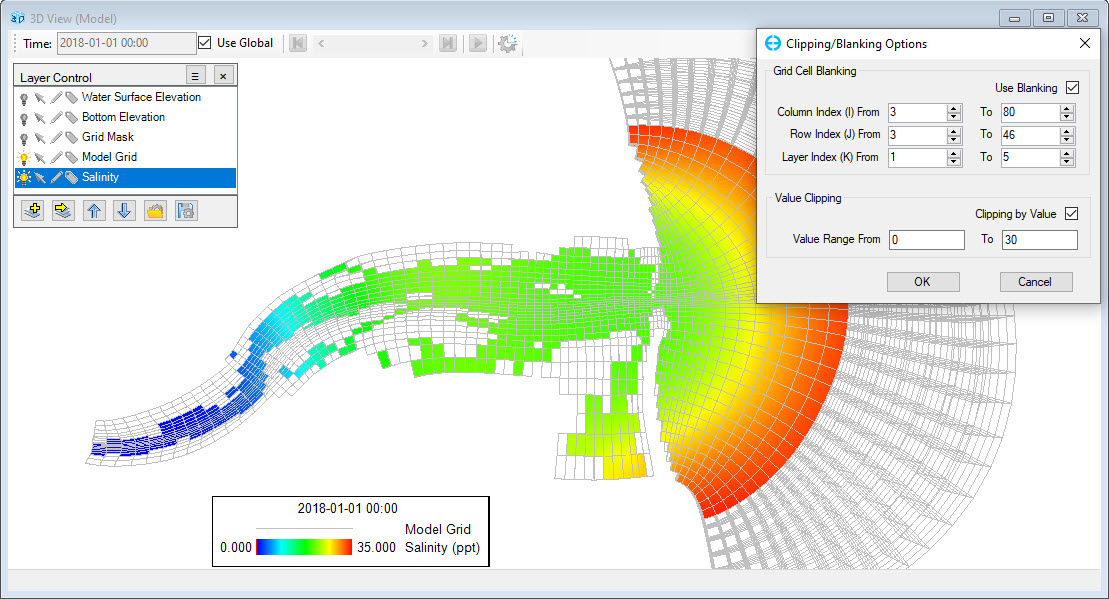Blanking and Clipping in 3DView is able to to be active 3D View is activated by clicking the icon shown in the menu bar. This function allows the user to blank the selected layer by grid cells or clip the layer by the selected value. This function is only implemented for layers of Water Column and Model Grid. Users can also right mouse click on the view layer and select Clipping/Blanking.
Grid Cell Blanking
Users may view certain cells along with the selected I, J or K index by using the blanking option. In this case (Figure 1), the model is only being viewed between 3 and 80 on the I column index, between 3 and 46 on the J row index and from 1 to 5 on the K layer index.
Value Clipping
The function allows users to display the cells in a certain value range. Figure 1 presents cells in salinity layer which have the value range from 0 to 30 ppt.
Anchor Figure 1 Figure 1
Figure 1. 3D View: Clipping/Blanking Options.