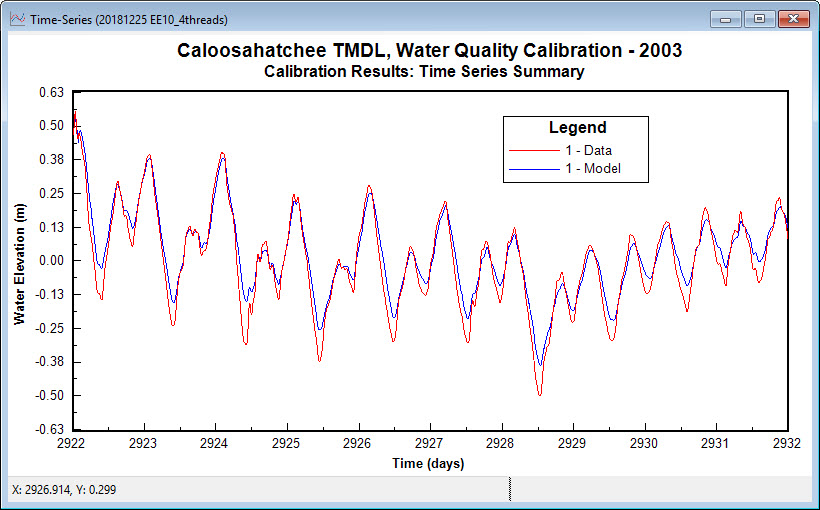The High Frequency Dates option is an EFDC+ option that inserts higher frequency output snapshots into the base snapshot frequency defined in the Linkage Output Frequency in the EFDC Model Linkages form (shown in Figure 1) . This function allows the user to use a larger base snapshot frequency, resulting in smaller output files and faster post processing times, and still capture specific times in detail. This approach is very useful when matching model results to specific sampling events.
...
The Subset frame shows which subset is in view at any given time and allows the user to cycle through the subsets with the up/down arrows next to Subset box. The Start Time, duration (in hours) and frequency (in minutes) are set by the user for each subset of cells. Cells are defined by their X, Y coordinates and may be designated with an ID for easy reference.
High Frequency Time Series Plot
Settings and functional options for High Frequency Time Series Plot are the same as for Calibration Time Series sub-tab. An example of High Frequency Time Series of a high frequency time series plot is shown in Figure 3.
| Anchor | ||||
|---|---|---|---|---|
|
Figure 3 An example of High Frequency Time Series plot : Water Elevationfor water elevation.