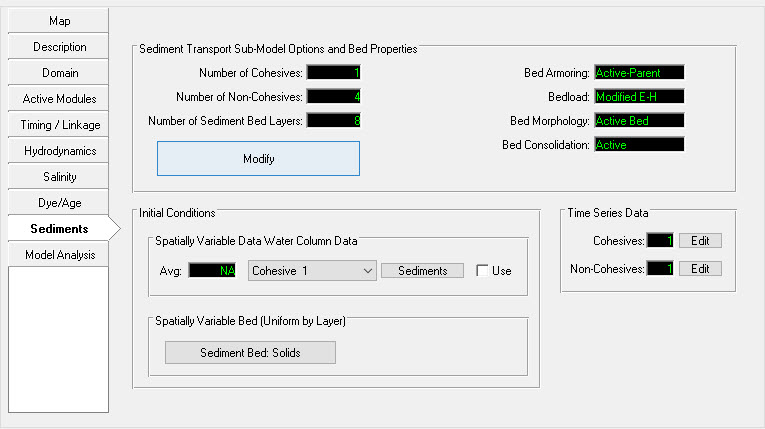The sediment transport parameters and options are set using the Modify button, the forms for which are shown in EFDC Sediment Model 2 to EFDC Sediment Model 2 Figure 1 to Figure 6. The user also has the further option for setting the sediment bed with EE's Sediment Bed Initialization Tools. These are described in detail in the ViewPlan discussion.
General Tab - Sediments
The principal settings for the number of sediment classes and bed layers are specified in the top frame under Major Settings as shown in EFDC Sediment Model 2 Figure 1. The user should define the number of sediment bed layers, cohesive and non-cohesive sediments. However, as with the toxics, these Major Settings parameters should only be changed with care and usually early in the model calibration process so as not to lose your initial and boundary conditions.
...
Figure 1 Sediment Transport – General.
Cohesives Tab - Sediments
EFDC Sediment Model Figure 2 shows an example of the Cohesives tab in the Sediment Transport form. The user should specify the Cohesive Settling Flag where: 0-Simple; 1-Huang and Metha; 2-Shresta and Orlob; 3-Ziegler and Nesbit; 98-Lick Flocculation; 99-Lick Flocculation with Advective. If the Apply Vertical Diffusion check box is selected then vertical diffusion will be applied to the cohesives. When the Use Bulk (Mass) Erosion check box is selected the bulk erosion critical stress and rate will be used in the functions CSEDTAUB and CEDRESSB (still experimental at this time).
...
Figure 2 Sediment Transport – Cohesives.
Non-Cohesives Suspended Tab - Sediments
EFDC Sediment Model 2 Figure 3 shows the form with the Non-Cohesives Suspended tab shown. It is similar in function and operation to the Cohesives tab. Grain size for each non-cohesive class is required for the sediment transport computations. This value is also used as the grain size for the d50 calculations. A number of options for computing equilibrium concentrations are available in the Equilibrium Conc frame. This includes the option of equilibrium concentrations calculated from Sedflume data with or without critical shear stress. Setting the settling velocity or the critical shear stress values to numbers <0 results in EFDC computing those parameters values using the Van Rijn equations (1984a, 1984b). Pressing F2 for help pops up information relevant to the current input field.
...
Figure 3 Sediment Transport – Non-Cohesives Suspended.
Non-Cohesives Bedload - Sediments
EFDC Sediment Model 2 Figure 4 shows the tab for the Non-Cohesives Bedload. The use of the Gamma parameters varies slightly between the different EFDC codes. The user should know how the Gamma's are used by reviewing the code prior to finalizing the desired inputs.
...
Figure 4 Sediment Transport – Non-Cohesives Bedload.
Morphology and Consolidation Tab - Sediments
EFDC Sediment Model 2Figure 5 shows the tab for the Morphology & Consolidation of the sediment properties option. In this tab the user may specify various bed consolidation and bed morphology settings.
...
Figure 5 Sediment Transport – Morphology and Consolidation.
Bed Processes – Sediments
The user options for the Bed processes tab are shown in EFDC Sediment Model 2 Figure 6. EFDC_Explorer now employs bed armoring functionality, allowing the user the options of: No Armoring; Non-Cohesive Armoring for Garcia-Parker; and Armoring with Active Parent Layering. The layer options frame is displayed based on which armoring option is selected. For the case of armoring with Active-Parent layering, the user needs to specify an active layer thickness, usually <5 cm but based on the d50's, and whether the active layer is controlled by mass or thickness. EFDC can optionally initialize the active layer using the initial condition bed layering. This is a good approach for initial setup of a model when the bed configuration is not well defined.
...
Figure 6 Sediment Transport – Bed Processes.
Initial Conditions Tab - Sediments
EFDC Sediment Model 2 Figure 7 shows the sediment parameters form with the Initial Conditions tab selected. On this form the user selects how they would like to initialize the bed sediments for the model. This is done by selecting the option from the Sediment Initial Conditions Options frame. These options include: Constant Water Column and Bed; Spatially Varying Water Column; Spatially Varying Bed Conditions; and Spatially Varying Bed and Water Column.
...