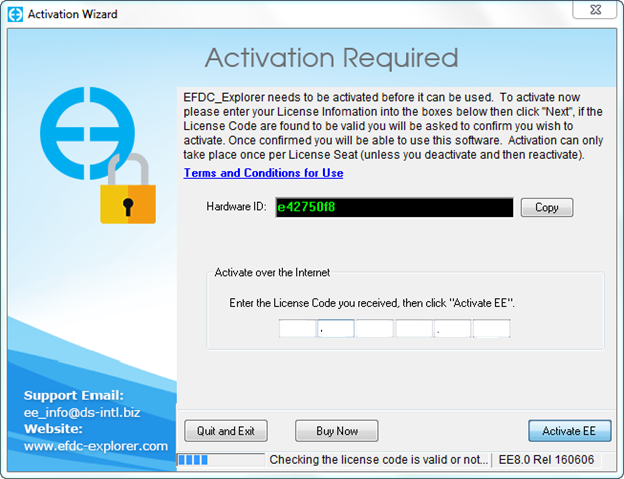...
To activate EFDC_Explorer the user must start EE from the EE desktop icon or using the Start menu: “Start\All Programs\DSI\EFDC_Explorer8.0\EFDC_Explorer8.0”.
- The user should then review the “Terms and Conditions” associated with use of EFDC_Explorer software and then select “I Accept” option, if they do.
- If this is the first time you have run EFDC_Explorer on your computer you will be see the EFDC_Explorer be prompted for your license name and license code, as shown in Figure 2 61. EE will automatically activate the FULL PERPETUAL or RENTAL or TRIAL version based on your license code.
- Options for activating using a license file are provided on the EE website.
After activation of your software you will see the main EFDC_Explorer form.
Figure 1 EE Version Options
Related articles
| Filter by label (Content by label) | ||||||||||||||||||
|---|---|---|---|---|---|---|---|---|---|---|---|---|---|---|---|---|---|---|
|
...