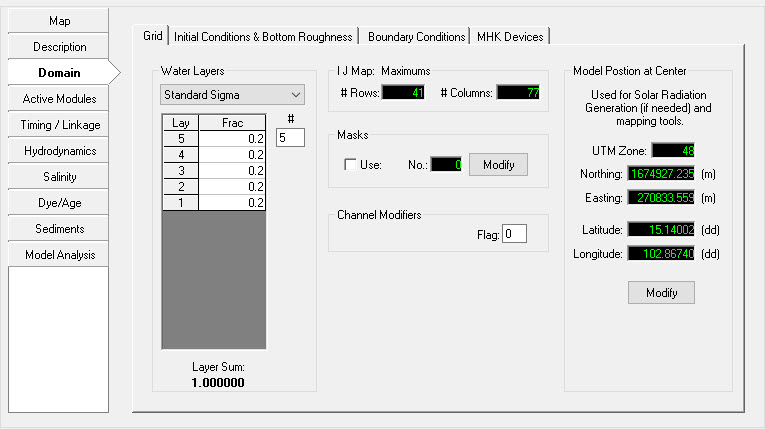The Grid tab provides the options by which the user may set the vertical layering system as well as modify the horizontal grid as shown in Figure 1. The Sigma Zed (SGZ) vertical layering option is implemented with efdcEFDC+ alongside the previous option of Standard Sigma grid (SIG). A dropdown option for the Water Layers is provided and each option described below.
| Anchor | ||||
|---|---|---|---|---|
|
Figure 1 Domain Tab: Grid
...
Care should be exercised in using channel modifiers as model instability is sometimes increased and mass balance errors can occur.
Model Position at Center
Latitude and longitude settings the center of model are accessed in Domain | Grid | Model Position at Centre as shown in Figure 1 above. These settings are required for EFDC+ to calculate solar radiation as well as mapping features in EE. The user should select the Modify button to update these values. If the user has not entered a UTM zone for the model the default will be UTM zone 10 and the Northing and Easting will be set to the model centroid. EE reads the UTM zone from C91 (netCDF settings) in the EFDC.INP and updates to the latitude and longitude are stored in C46C (atmospheric location and wind function coefficients). Northing and Easting values are calculated based on the UTM and lat/long values.