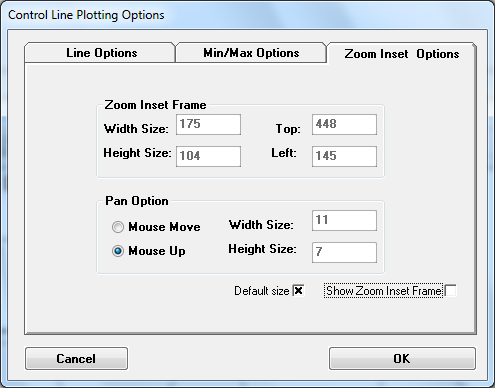A new option available within the TSP Utility (and also available in Model Timing Options of the Longitudinal Profiler tool) is that of displaying a Zoom Inset Frame so the user can zoom in to areas of interest in the time series and show the context of the zoomed area. This option is shown in Figure 9 11 1 below. The user may zoom in and then move about the plot with the zoom window in the inset frame (note that if the zoom or pan buttons are used the user must manually refresh the inset box by moving the zoom window).
| Anchor | ||||
|---|---|---|---|---|
|
| Anchor | ||||
|---|---|---|---|---|
|
...
1 TSP Utility: Zoom Inset
The Zoom Inset Options are as shown in Figure 9 12. The user must switch on or off this setting from the Control Line Plotting Options which is accessed by RMC the legend and selecting "Series Options" then the Zoom Inset Frame Options and checking the Show Zoom Inset Frame box.
| Anchor | ||||
|---|---|---|---|---|
|
| Anchor | ||||
|---|---|---|---|---|
|
...
2 TSP Utility: Zoom Inset Options