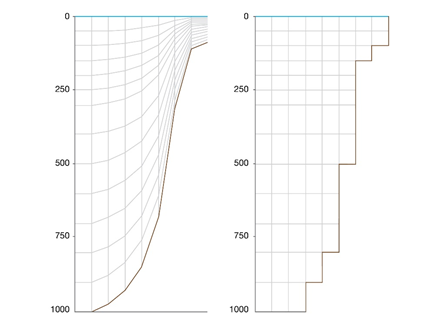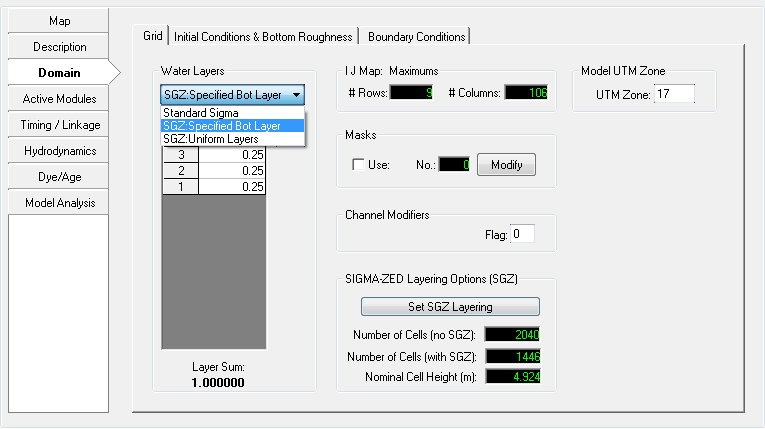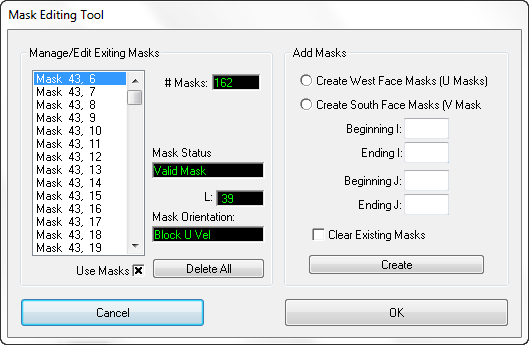The Grid tab provides the options by which the user may set the vertical layering system as well as modify the horizontal grid as shown in Figure 1. The Sigma Zed (SGZ) vertical layering option is implemented with efdc+ alongside the previous option of Standard Sigma grid (SIG). A dropdown option for the Water Layers is provided and each option described below.
| Anchor | ||||
|---|---|---|---|---|
|
Figure 1 Domain Tab: Grid
...
The new vertical layering approach (SGZ approach) developed and applied to the EFDC model is computationally efficient and significantly reduces pressure gradient errors. In the EFDC_SGZ model, the vertical layering scheme has been modified to allow for the number of layers to vary over the model domain. Each cell can use a different number of layers, though the number of layers for each cell is constant in time. As with the Sigma Stretch approach, the thickness of each layer varies in time to accommodate the time varying depths. The z coordinate system varies for each cell face, matching the number of active layers to the adjacent cells. The new version is computationally more efficient than a similarly configured Sigma Stretch grid, thus making models with 20 to 50 layers or more practical for typical projects.
A comparison of SIG and SGZ grids is shown in Figure 2.
...
| Anchor | ||||
|---|---|---|---|---|
|
Figure 2 Vertical grids for Sigma stretch (left) and Sigma Z (right).
...
When computing buoyancy integrals in the model, there are differences between layer thickness and difference between elevation. Using the uniform layer thickness, the differences between layer thicknesses is very small except for the regions with minimum sigma layers.
The SIGMA ZED Layering Options form provides the user with the option of specifying maximum and minimum layers to be used in the model. After selecting Set SGZ Layering and OK, the layers are all automatically updated to the Sigma Stretch layering.
...
| Anchor | ||||
|---|---|---|---|---|
|
Figure 3 Domain Tab: Layering Options (SIG & SGZ)
...
In the Masks frame the Use check box enables the user to enable masks (zero thickness flow barriers) in EFDC. The MASK.INP file will then be required by EFDC. EFDC_Explorer can generate and modify masks using the Modify button as shown in Figure 4. The Create Masks utility does not automatically turn on the mask computation, it just generates the masks and writes the MASK.INP file. The user must manually click the mouse cursor inside the Use Masks check box to use the masks generated.
...
| Anchor | ||||
|---|---|---|---|---|
|
Figure 4 Mask Editing Tool.
...