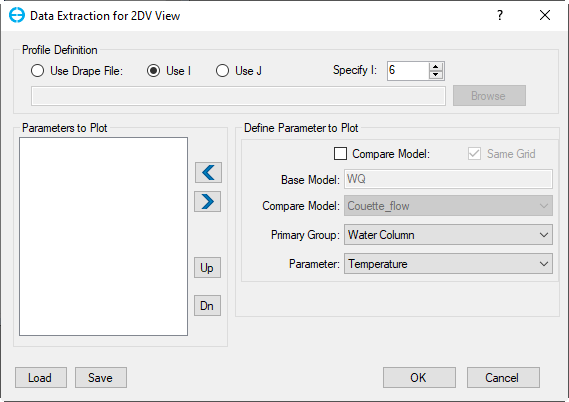The form of Data Extraction assists to define the location of the profile and the parameters to be displayed in 2DV View ( shown in Data Extraction (new)).
| Anchor | ||||
|---|---|---|---|---|
|
Figure 1. Data Extraction from 2DV View.
...
The version of EEMS11.3 supports a new function to view the parameters of EFDC arrays in 2DV. When selecting the primary group as EFDC Arrays and then the drop-down list of parameters are available as shown in Data Extraction (new).
Anchor Figure 2 Figure 2
Figure 2. EFDC Arrays Parameters.
...
| Parameter | Description | Unit |
|---|---|---|
| DZC | Vertical layer thickness as decimal fraction of water depth dimensionless | unitless |
| Turbulent intensity | L*L/T*T | |
| DML | Turbulence dimensionless length | unitless |
| LENGHT | Turbulence length scale | meters |
| AV | Vertical Eddy viscosity | L*L/T |
| AB | Vertical Eddy diffusivity | L*L/T |
...
The parameters selected are displayed in the Parameters to Plot frame. The parameters can be added or removed by clicking left and right arrow. The Up and Down buttons will change the order of the parameter in the displayed plot. The user is able to save the current 2DV layout by clicking the Save button or load an external 2DV layout by selecting the Load button.
Figure 3. Plot buttons.
...