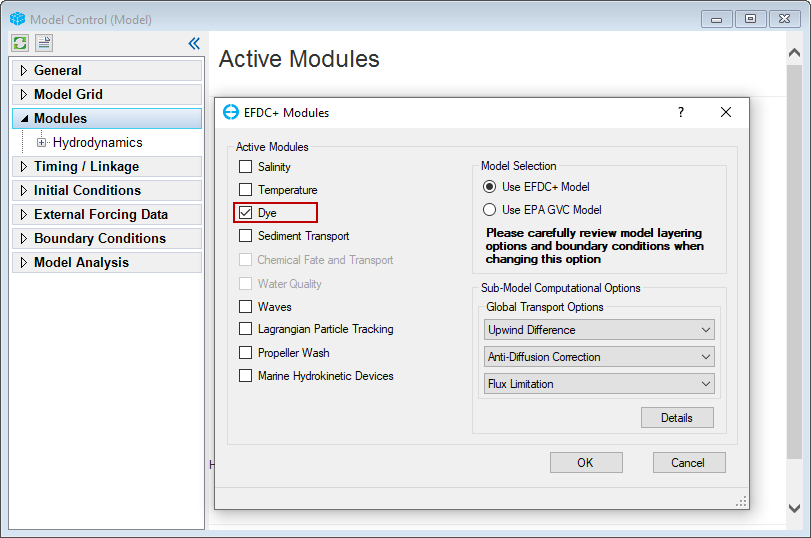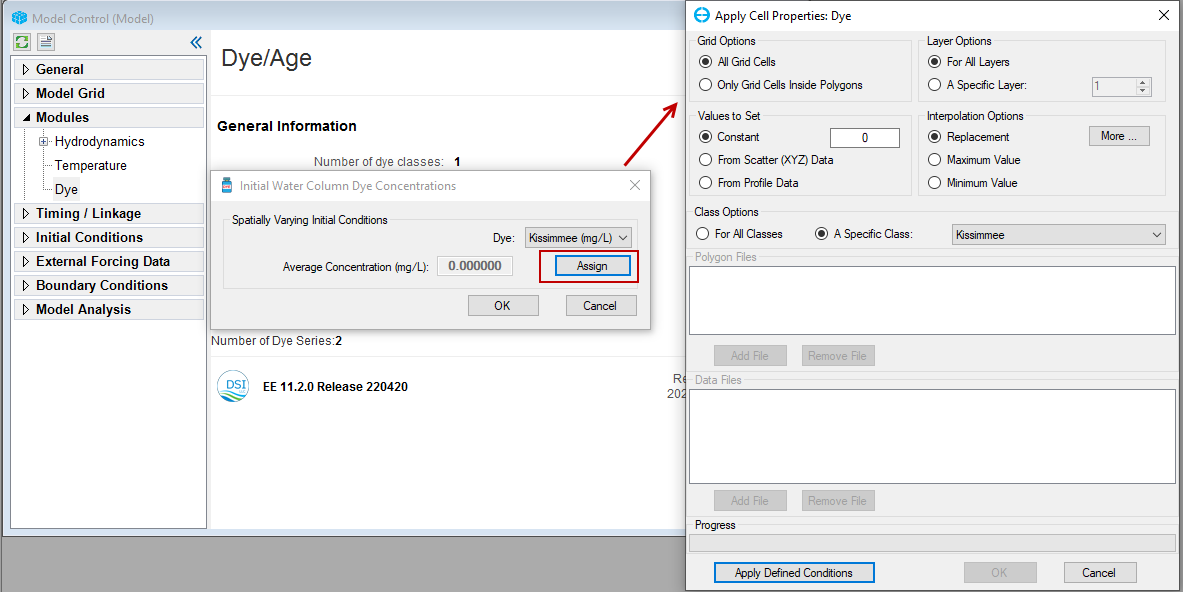Activate the Dye Module
The Graphical User Interface (GUI) for the Dye module in EE can be activated from the EFDC+ Modules, as shown in Figure 1
Anchor Figure 1 Figure 1
Figure 1. Active Dye Modules.
Settings
The dye setting form is shown in Figure 2. In this form EE allows the user to configure any number of dye classes into the simulation (note that prior to EE10 only one dye class could be configured per model). The user should enter the number of dye class in Number of Dye Classes text box.
...
Figure 2. Dye module setting form.
Initial Conditions
The initial conditions for dye can be set spatial varying by clicking Assign button in Figure 3.
Anchor Figure 3 Figure 3
Figure 3. Dye Initial Conditions.
Visualization
Dye visualization in the 2DH View, Time Series, Vertical Profiles, and Longitudinal Profiles are the same as the description in the Salinity Visualization.