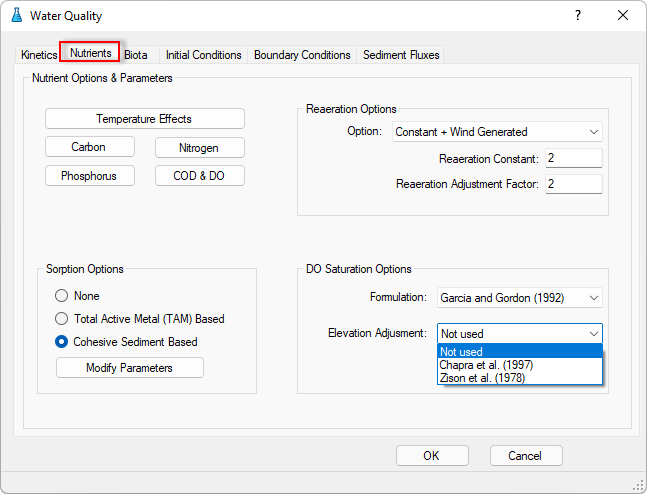Within the Nutrient Options and Parameters frame (Figure 1) settings for many of the basic nutrient parameters may be made. The nutrient parameters have been grouped by nutrient type and can be edited by clicking on the respective button. For example, the user would click on the Nitrogen button to edit the nitrogen default settings. If the user implements kinetic zones then those values will be used in place of these values, however, the default values are still displayed in this form. For example, this can mean that the COD decay rate may be different in two places, however, the kinetic zone value will take precedence.
| Anchor | ||||
|---|---|---|---|---|
|
Figure 1. Water Quality tab: Nutrients.
...
The atmospheric wet deposition concentrations for the constituents being simulated with the kinetic module selected are edited via the Wet Deposition button. The dry deposition mass fluxes are edited via the Dry Deposition button.
The user can also configure reaeration options in this frame. The drop-down menu provides 5 options including constant (WQKRO), constant + wind-generated, O'Connor-Dobbins (1958), Owens & Gibbs (1964), and Owens & Gibbs (modified). Each option will assign a default reaeration value.
The saturation concentration of DO in water will increase as pressure increases. so water at lower altitudes can hold more dissolved oxygen than water at higher altitudes. The DO Saturation Options frame allows the user to set the effect of elevation of the waterbody to DO. The user can select different options from the drop-down list of the Formulation as Garcia and Gordon (1992), Chapra et al. (1997), and Genet et al. (1974). There are three options in the Elevation Adjustment, including Not used, Chapra et al. (1997), and Zison et al. (1978).