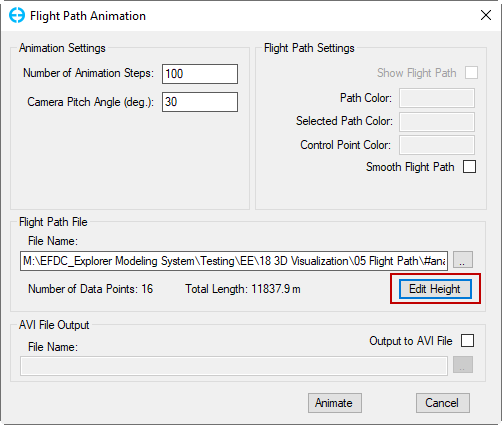The function allows the users to create flight path animation in 3DView. This tool can be accessed by clicking the Flight Path Animation button in the 3DView main toolbar as Copy of Flight Path Animation.
| Anchor | ||||
|---|---|---|---|---|
|
Figure 1. Flight Path Animation button.
...
Moreover, EE10 also supports the user to export the flight path animation to AVI file by checking the box.
| Anchor | ||||
|---|---|---|---|---|
|
...
Figure 2. Flight Path Settings.
...