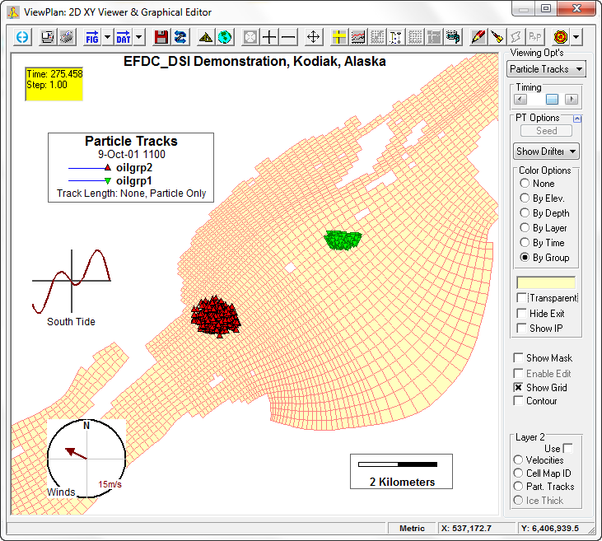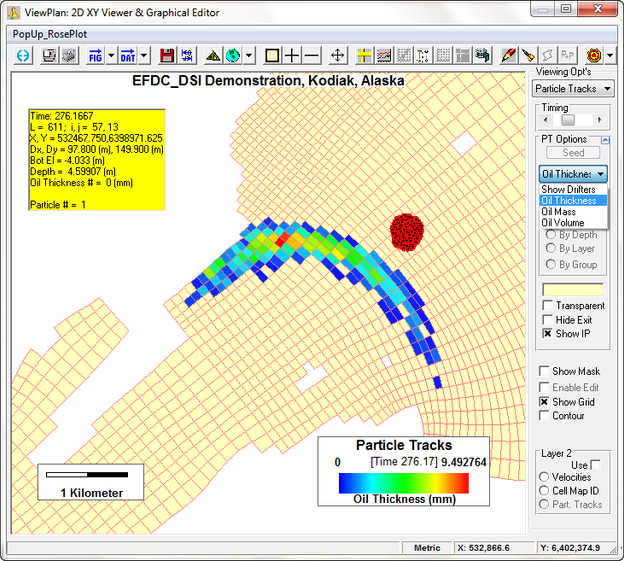The Viewing Option for Particle Tracks provides the user with a number of options for display of particle tracks and oil spill. The drop down box Show Drifter also allows options for Oil thickness, Oil mass or Oil volume of oil is being simulated. If the drifters are displayed instead of oil then various Color Options may be selected, including color by elevation, by depth, by layer, by time or by group. The latter option is shown in Figure 7 63.
Figure 7 63 ViewPlan: Particles displayed by groups.
In the particle tracking submodel of earlier versions of EE, particles that reach the model boundary stick to the edge of the boundary. This is to show that the particles have left the model domain and are no longer being calculated. From EE7.3 a new method has been added which provides the user an option to allow the particles to disappear if the the Hide After Exit check box is selected (see section 10.1.7 for an example).
As each group has its own chemical property and volume per seed to allow for different oil type, EE calculated the summation of all the groups to display total thickness or mass. These summaries of total oil volume and area are provided in the General Statistics button for the current time and as a time series.
If oil is being simulated by any of the drifter groups, then the total oil volume and total mass of oil is displayed at bottom of the form as shown in Figure 7 64.
Figure 7 64 ViewPlan: Oil Spill viewing options.
General
Content
Integrations