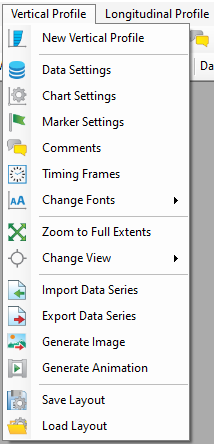Vertical profiles of a model can be plotted by selecting the Vertical Profile button on the main toolbar. If no vertical profile window is currently selected, the only option is New Vertical Profile (Figure 1). The usage of this function is introduced in Vertical Profile Plots.
Figure 1. Access New Vertical Profile from the main toolbar.
When a vertical profile plot window is opened as the current window, clicking on the Vertical Profile from the main menu will show additional items as shown in Figure 2. The function of these items is identical to the main toolbar items and described in 2DV View.
Figure 2. Vertical Profile main menu.