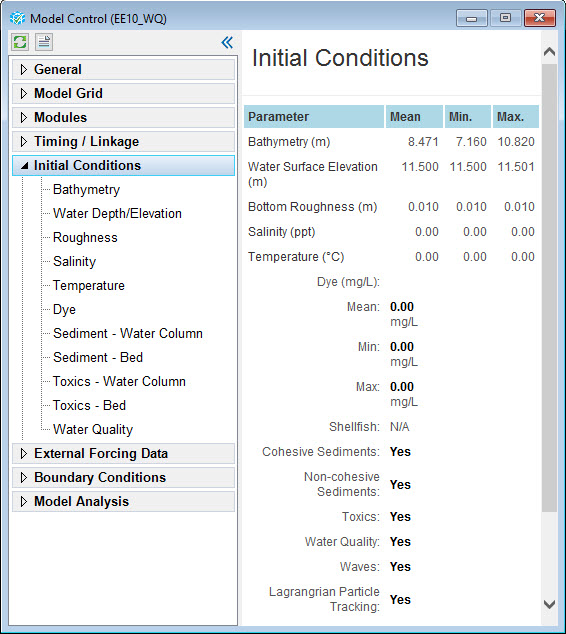Figure 1 shows the Initial Conditions frame, users should right mouse click on the conditions to edit the setting. Please note that it is required to activate the modules in the Modules menu to able to assign the initial conditions.
Figure 1 Initial conditions.